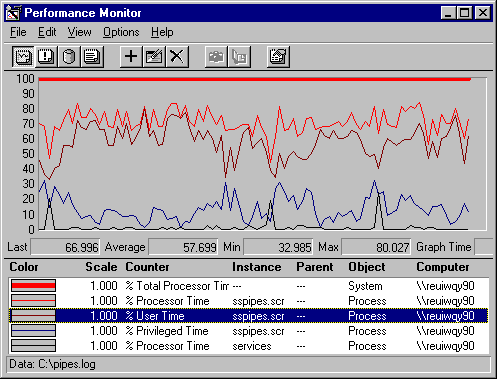
The 3D Pipes screensaver that comes with Windows NT Server and Workstation is entertaining, but it consumes substantial processor time. If you leave your computer while it's performing background work, and 3D Pipes is activated, your work must compete with the screensaver for processor time. You can measure the processor time used by the 3D Pipes process, Sspipes.scr.
The following figure is a graph of data logged on an Intel 486 processor while 3D Pipes is running. The Time Window was adjusted to 96 data points, so all data points are shown.
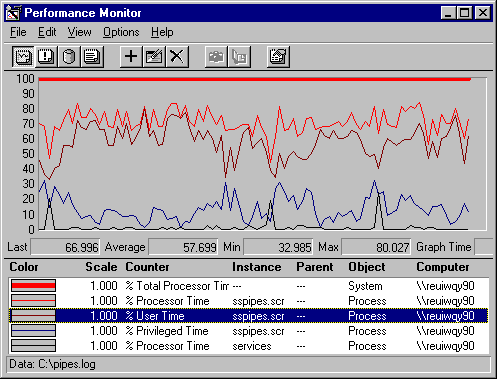
In this graph, the lines, from top to bottom, follow their order in the legend. System: % Total Processor Time (the thick line at the top) is 100% throughout the sample interval. The screensaver process, Sspipes.scr, is using more than 70% of that time. Although 3D Pipes is a graphics program, it runs almost entirely in user mode (82.4% = 57.7% user mode /70% Process: % Processor time) because it is using OpenGL application services instead of operating system services.
Context switching, the rate at which the processor is switched from one thread to another, is an indicator of which threads are getting processor time. In previous version of Windows NT, it was an indirect indicator of communication between the graphics subsystem and the Win32 subsystem. Each time an application needed a graphics service, its thread was switched back and forth several times between user mode and kernel mode to access the protected Win32 subsystem. Each thread transition generated a context switch. In the new architecture, each graphics call requires a single thread transition from user to kernel mode, and back. This design generates far fewer context switches.
The following report demonstrates the effect.
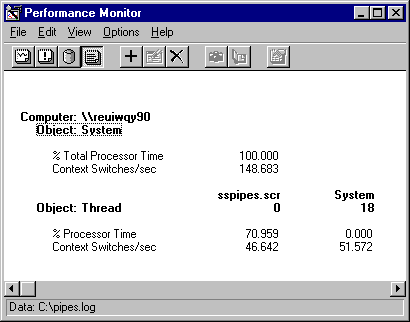
Running graphics-intensive programs like GDIDemo in Windows NT 3.0 generated a sustained average of 1500 context switches per second, with more than 650 context switches per second each attributable to GDIDemo and CSRSS. Running 3D Pipes in Windows NT 4.0, System: Context Switches/sec totaled 148, just 48 more than idle. Although processor use is very high for the screensaver, processor time is consumed by elements other than context switching.