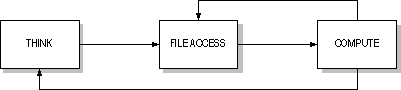
All Response Probe workloads have the same basic design. You customize a workload by setting parameters to describe its processes and threads, but you cannot alter the basic design. For more detailed information, see the section titled "How Response Probe Works," later in this chapter.
Response Probe workloads simulate a real user using a real computer. There are cycles of idle or think time, followed by some processing. The processing consists of file access followed by simulated computation that consumes processor cycles. This includes reading code page files and writing to data page files in memory. The following diagram shows a complete workload cycle:
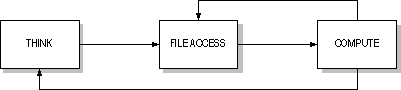
Response Probe simulates code pages and data pages. Code pages are pages of memory that contain the program's code. Response Probe's 1000-function internal code page file simulates a file of application program code from which instructions are read during a process. Data pages are memory pages that contain the data used by the program, including global program data, the stack, and heap allocations.