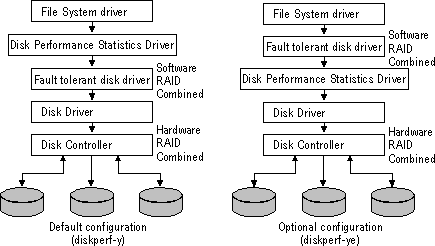
The diskperf -ye option is for disk configurations that use the fault tolerant disk driver, Ftdisk. This includes mirror sets, stripe sets with or without parity, and other combinations of noncontiguous physical disk space into a single logical disk.
Tip
To determine if your configuration uses Ftdisk, find Ftdisk on the Devices Control Panel. Ftdisk will be marked as Started if it is used in the disk configuration.
Diskperf -ye places the Disk Performance Statistics Driver below the fault tolerant driver in the disk driver stack. In this position, the Disk Performance Statistics Driver can see physical instances of a disk before they are logically combined by Ftdisk. This lets Performance Monitor collect data on each physical disk in a disk set.
Hardware RAID configurations do not use Ftdisk. The physical disks are combined in the disk controller hardware, which is always below the Disk Performance Statistics Driver. Performance monitoring tools always see the drive set as a single physical disk. It does not matter whether you use diskperf -y or diskperf -ye.
At the command prompt, type diskperf -ye, then restart the computer This installs or moves the Disk Performance Statistics Driver below the fault tolerant driver and installs a high-performance timer.
Note
If you have already enabled disk collection using the default diskperf -y option, you can change it by typing diskperf -ye and restarting the computer.
The following figure shows the positioning of the Disk Performance Statistics Driver in the diskperf -y (default) and diskperf -ye (optional) configurations.
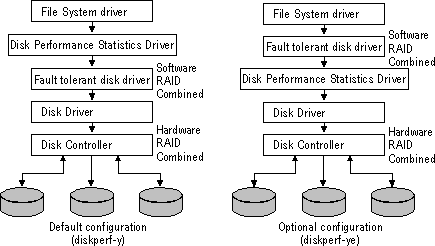
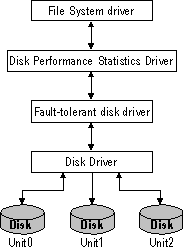
By using the optional configuration on software RAID, the physical disks in a software RAID set appear as separate physical instances in Performance Monitor and on other monitoring tools on Windows NT.