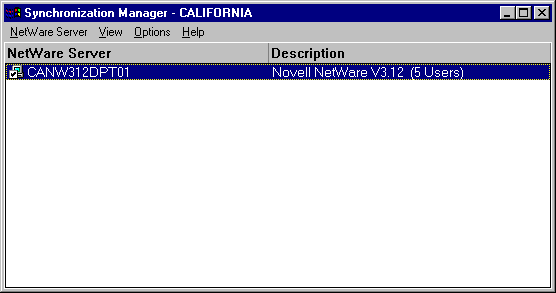
Synchronization Manager is the tool used to add NetWare servers for management within Windows NT Server domains and to manage other aspects of DSMN. The main screen of Synchronization Manager appears below.
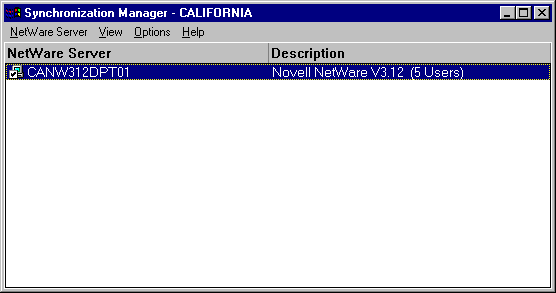
The NetWare Server column lists the names of servers that have been added to this domain for management. The Description column shows the version and type of each server. To the left of the server name is an icon that indicates the current synchronization status of the server, as shown in the following table.
Table 10.1 Icon Representation of Synchronization Status
Icon | Status |
| The server is currently synchronized with the domain. |
| The server is not currently synchronized. Directory Service Manager for NetWare will soon synchronize it. |
When DSMN is installed, it is added to the Administrative Tools menu of Windows NT Server. When you click DSMN to start it, Synchronization Manager is displayed.
Û To start Synchronization Manager
1. Click Start.
2. Point to Programs.
3. Point to Administrative Tools.
4. Click Directory Service Manager for NetWare.