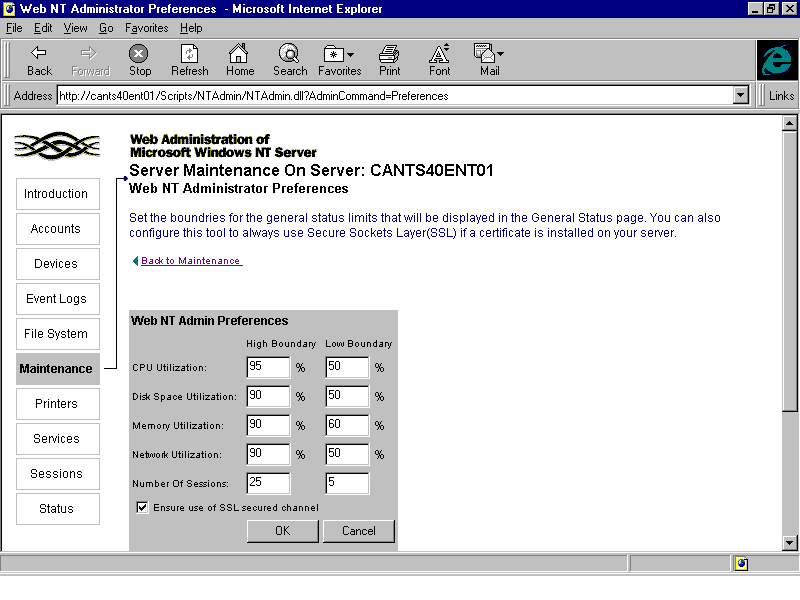
As mentioned in the section "Security," if your browser supports only Basic password authentication, it is recommended that you also use SSL. You may also want to use SSL even if you use Windows NT Challenge Response because SSL encrypts all data in the session.
Using the Web Administration tools, you can set up a server to require the use of SSL for administration. To do so, after installing Web Administration on the server, use a Web browser to connect to the server over the Web to administer it.
Û To require the use of SSL for administration
1. Click Maintenance.
2. Click Web Admin Preferences.
3. Select the Ensure use of SSL secure channel check box and click OK.
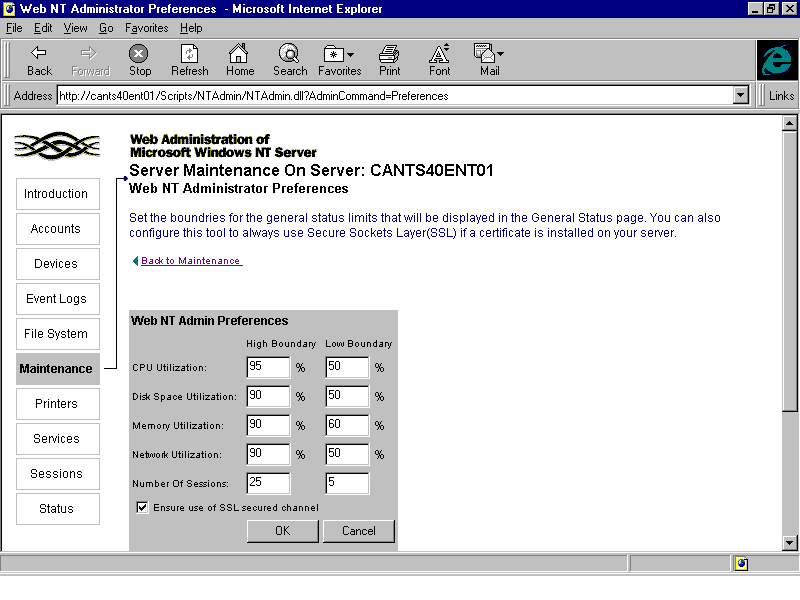
This sets the Registry entry SSLRequired to 1. SSLRequired is in the Registry key:
HKEY_LOCAL_MACHINE\Software
\Microsoft
\Inetsrv_NTAdmin.
Note
To find which type of password authentication works for the Web browser you will be using, see "Troubleshooting and Common Issues" in the paper titled Web Administration of Microsoft Windows NT Server located at: http://www.microsoft.com/NTServer/webadmin/webadmin.htm.