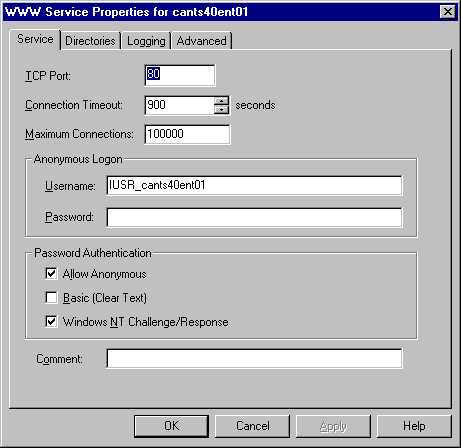
When configuring password authentication, you indicate which authentication type you are going to use. As stated previously in the section "Security," the type of authentication you select depends on what is supported by your Web browser.
To see what authentication methods work with your browser, see "Troubleshooting and Common Issues" on the Web page titled Web Administration of Microsoft Windows NT Server located at: http://www.microsoft.com/ntserver/webadmin/webadmin.htm.
To configure password authentication on the server
1. To start the tool, click Start.
2. Point to and click Programs.
3. Point to and click Microsoft Internet Server.
4. Point to and click Internet Service Manager.
You should see a list of services running on your machine.
5. Double-click the server name on the WWW Service line to open the property page and to start the WWW service if it isn't already started.
6. On the property page, in the Password Authentication group box, select the authentication method you wish to use.
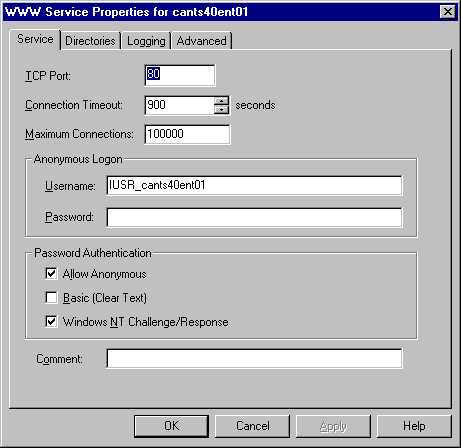
If you need additional information on how to configure the service, see your Microsoft Internet Information Server version 2.0 documentation.