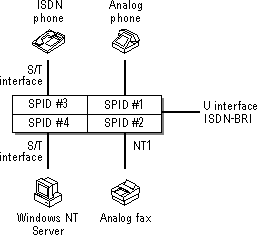
Instead of connecting the ISDN line to a single computer, you can also connect an ISDN line to a LAN so all the computers on the LAN share the ISDN line. Doing so requires an ISDN network bridge or router.
You can connect up to eight devices to a single ISDN line. These devices can include network routers and bridges, Group 4 ISDN fax machines, computers, and ISDN telephones, in addition to traditional analog telephone devices.
For example, you might want to have an ISDN adapter in your computer, an ISDN telephone to make voice calls, and a Group 4 ISDN fax machine all connected to the same ISDN line. In such a scenario, incoming data calls go to the computer, voice calls to the telephone, and fax calls to the fax machine.
To support this configuration, you need an NT1 that supports multiple S/T Interface connections. Each device on the ISDN line is connected to the NT1. Each device needs its own Service Profile Identifier (SPID) to ensure the telephone company can route calls to the appropriate device. An example configuration is illustrated in the following figure.
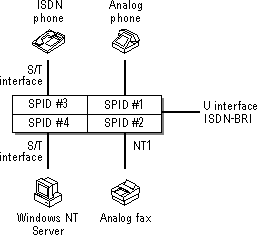
MHMiriam HarlineFigure 4.3 Using multiple ISDN devices