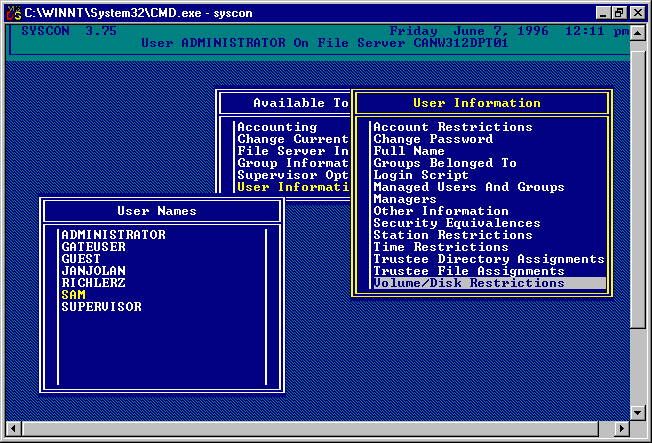
NetWare servers cannot be administered directly. Instead a NetWare client acts as the system console and controls the administration of the NetWare server. A computer running Windows NT Server with the Gateway Services for NetWare (GSNW) enabled or a computer running Windows NT Workstation with the Client Services for NetWare (CSNW) enabled, can act as a NetWare client and connect to the NetWare Environment.
For complete instructions on installing and configuring CSNW and GSNW, see the earlier topics in this chapter, "Windows NT Clients Authenticating to NetWare Servers" and "NetWare Clients Authenticating to Windows NT Servers."
At Terra Flora, CSNW or GSNW has been installed on all computers running Windows NT Workstation or Server that are going to function as NetWare clients to administrate NetWare servers. For a detailed explanation of CSNW and GSNW, installation and configuration instructions, see the earlier topics in this chapter, "Client Service for NetWare" and "Gateway Service for NetWare."
Now that the two systems can interoperate, any computer running Windows NT can act as a system console and run the NetWare Administration utilities, examples of which would be Syscon, PConsole and RConsole. For details on the use and operation of the NetWare Administration utilities, see the NetWare documentation.
Access to the NetWare environment as a NetWare client is accomplished through Windows NT using either the CSNW or GSNW service. When the computer running Windows NT Server or workstation with either the CSNW or GSNW service installed starts up, the Begin Logon dialog box appears. The user then logs into the Windows NT Network as normal, supplying the user account and password for Windows NT set up by the administrator. If the CSNW or GSNW service is correctly configured, the user is authenticated not only to the Windows NT network, but to the NetWare network at the same time.
Access to Syscon, RConsole and PConsole is accomplished on the Windows NT client as if the Windows NT client were a NetWare client. In a NetWare environment, the primary administration tool called System Console (Syscon) is used to set up user accounts, define policies, and grant user access permissions to the NetWare network.
The screen shot of Syscon below was captured on a computer running Windows NT Workstation or Windows NT Server connecting as a NetWare client to the NetWare environment.
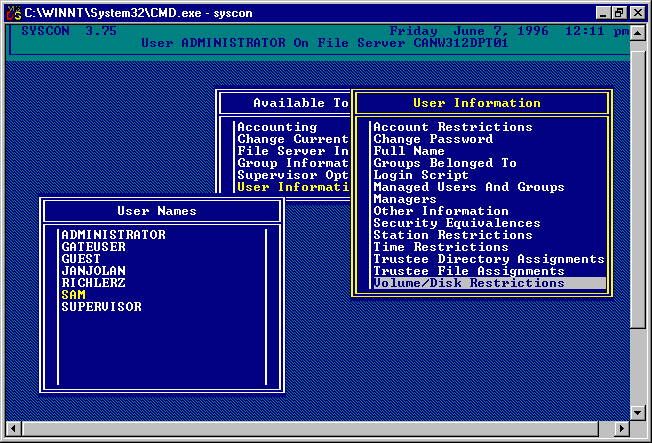
RConsole provides a remote view of the NetWare system console. The console functions can be performed on the remote console. The screen shot of RConsole below was captured on a computer running Windows NT Workstation or Windows NT Server connecting as a NetWare client to the NetWare environment.
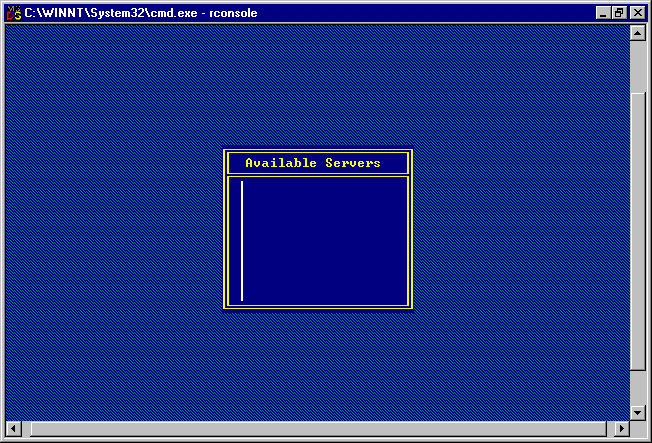
PConsole provides the administrator with the tools necessary to manage print servers. The screen shot of PConsole below was captured on a computer running Windows NT Workstation or Windows NT Server connecting as a NetWare client to the NetWare environment.
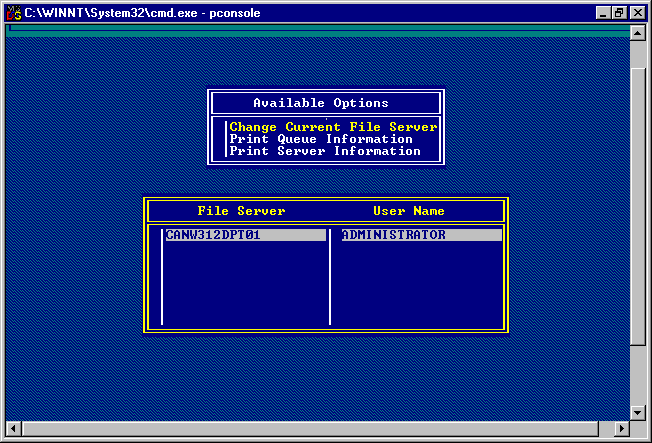
Multiple sessions of the administration tools can be run on a single Windows NT client. The information about each of the servers to which the client is connected will be displayed in a separate window on the client. This is a major benefit of using computers running Windows NT. The result is the ability to monitor all of the NetWare servers from one system console, which is not possible on computers running other operating systems such as MS-DOS.
To connect to additional NetWare servers
Note
Although Windows NT Workstation and Windows NT Server versions 4.0 support connections to NetWare Directory Services (NDS), they do not support administration of NDS trees at this time.
The screen shot below displays multiple sessions of the administration tools running on one Windows NT client.
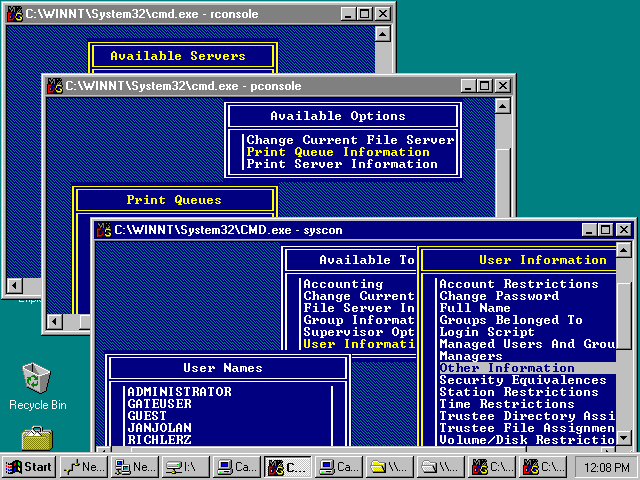
For a NetWare client to access and administer a Windows NT Server, File and Print Services for NetWare must be installed on the computer running Windows NT Server. Once FPNW is installed and configured, a NetWare client can sign onto the computer running Windows NT Server and perform administration tasks. For instructions on installing and configuring FPNW, see "NetWare Clients Authenticating to Windows NT Servers," earlier in this chapter. For details on the use of the administration tools, see online Help.