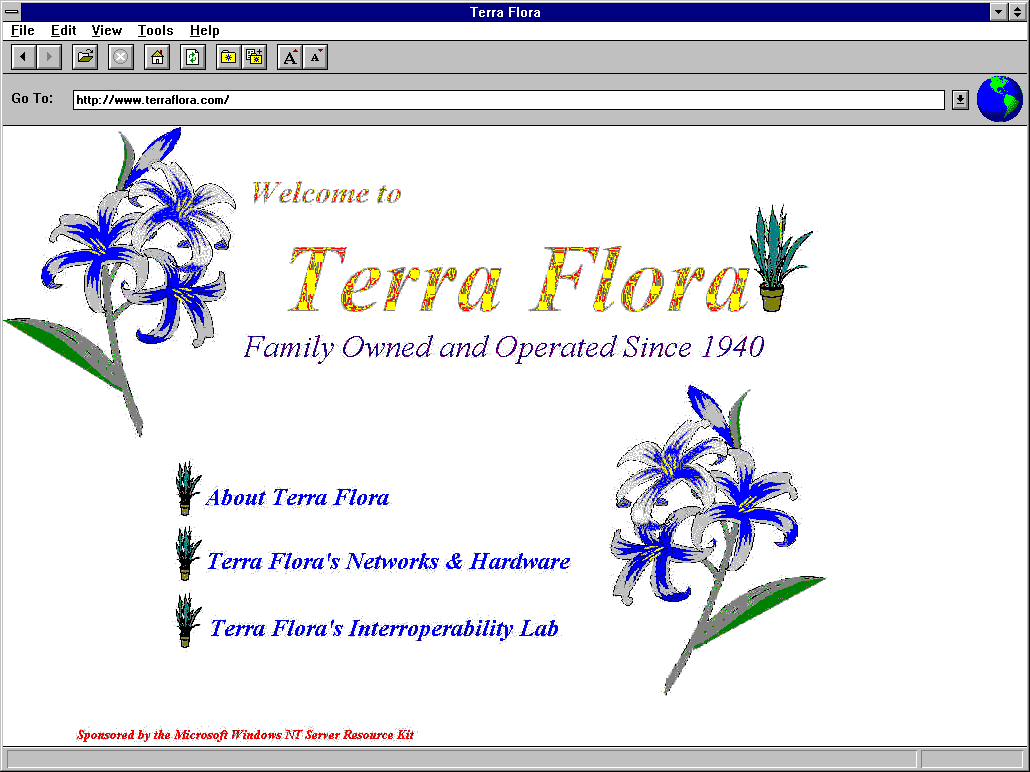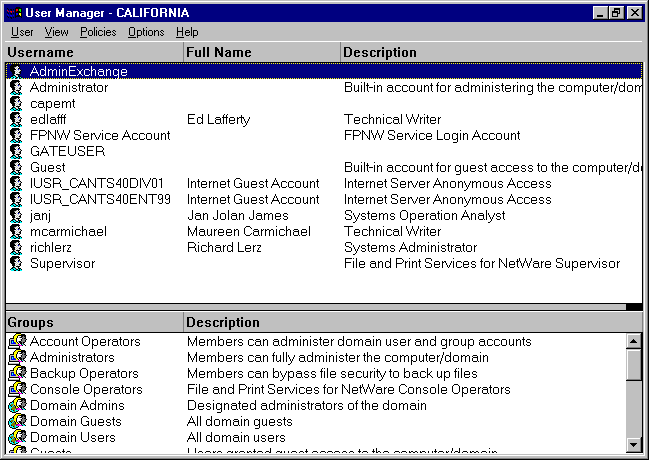
Computers running Windows NT Workstation or Windows NT Server can be administered from any other computer running Windows NT Server or Workstation. Additionally, most computers operating in a heterogeneous network can be used to connect and in some cases administer computers running Windows NT Workstation or Windows NT Server.
For complete instructions on how to install and configure the software required for interoperating the different operating systems referenced above, see "Network Logon Services," earlier in this chapter.
User Manager for Domains is used to administer user and group accounts which allow users to participate in a Windows NT domain and access the domain's resources. Additionally with User Manager for Domains, rights and permissions can be granted to the user and group accounts providing the appropriate amount of access and restrictions to network resources in the Windows NT domain.
Once a client computer accesses the Windows NT Server with the proper permissions, the client can administer the server. For complete instructions on how to install and configure the software required for interoperating the different operating systems referenced above, see "Network Logon Services," earlier in this chapter.
To run User Manager
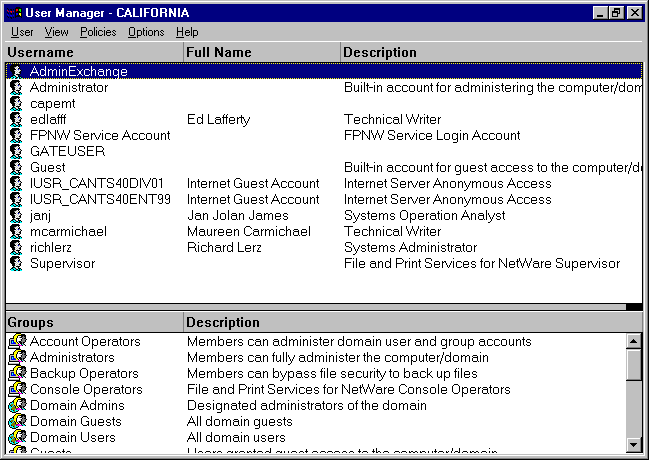
For complete instructions on the use of User Manager for Domains, see the Windows NT Server Concepts and Planning Guide, Chapter 2, "Working with User and Group Accounts." See Chapter 3, "Manager User Work Environments," for complete instructions on managing User Profiles and System Policies.
Client computers connected to the computer running Windows NT Server can be used to administer the computers running Windows NT Server by connecting to the servers. For complete instructions on how to install and configure the software required for interoperating the different operating systems referenced above, see "Network Logon Services," earlier in this chapter.
Server Manager is the tool used to manage domains and computers. With Server Manager you can:
Once a client computer accesses the Windows NT Server, the client can administer the server. For complete instructions on how to install and configure the software required for interoperating the different operating systems referenced above, see "Network Logon Services," earlier in this chapter.
To run Server Manager
· Click Start, point to Programs, point to Administrative Tools (Common), and then click Server Manager.
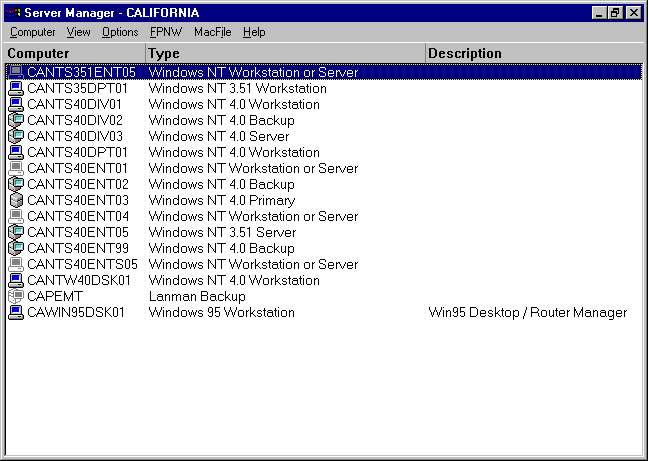
For complete instructions on the use of Server Manager, see the Help file.
At Terra Flora, a server has been installed to provide a proxy agent to the Internet and prevent unauthorized access to or from the network. What happens is that network users communicate with the proxy agent server that acts as a fire wall to the network and the proxy agent server then communicates with the Internet. By the same token, users accessing the Terra Flora network from the Internet communicate with the proxy agent server acting as a fire wall and protecting the network from unauthorized access. There is no actual access to the Internet from the network and there is no access from the Internet to the network except through the proxy fire wall server, which will authenticate requested user access.
Additionally, the Internet server provides a central access point to the Internet. All users either exiting the network to the Internet or entering the network from the Internet will pass through this central server.