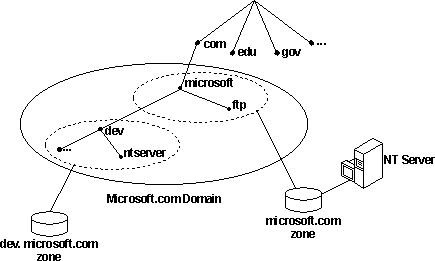
Microsoft DNS server running under Windows NT Server version 4.0 is an RFC-compliant DNS name server that you use to manage and administer DNS services on your TCP/IP network. Microsoft DNS server supports RFCs 1033, 1034, 1035, 1101, 1123, 1183, and 1536, and is also compatible with the Berkeley Internet Name Domain (BIND) implementation of DNS.
Note
BIND is a popular implementation of DNS originally developed at Berkeley for the 4.3 BSD UNIX operating system.
Because Microsoft DNS server is an RFC-compliant DNS server, it creates and uses standard DNS database files and record types. These are referred to as resource record types. Microsoft DNS server is interoperable with other DNS servers and can be managed by using the standard DNS diagnostic utility, nslookup. (Nslookup is included with the TCP/IP utilities provided with Windows NT Server version 4.0.)
Microsoft DNS server also has features above and beyond those specified in the RFCs, such as tight integration with Microsoft Windows Internet Name Service (WINS) and ease-of-administration through the use of the graphical user interface, DNS Manager.
Integration of DNS and WINS services is an important feature that allows interoperability between non-Microsoft and Microsoft Windows-based TCP/IP network clients. DNS and WINS integration provides a method to reliably resolve name queries for Windows-based computers that use dynamic (DHCP-based) IP addressing and NetBIOS computer names.
The other important new feature of the Microsoft DNS server implementation is DNS Manager, a graphical user interface that you use to manage local and remote Microsoft DNS servers and database files.
Microsoft DNS server allows you to use a computer running under Windows NT Server version 4.0 to administer an entire domain or subdivisions of the domain referred to as zones, sub-zones and domains. These subdivisions are dependent on your enterprise requirements for name and administrative groupings of computers, integration of Windows NT-based domains into the DNS domain model, or your role as an Internet Service Provider (ISP) to other enterprises.
Note
In existing TCP/IP networks that are administratively organized by using Windows NT-based domain concepts, it is recommended that you use, or realign, your Windows NT-based domains with the DNS domain and subdivisions you have or may create. For additional information, see the topic "Planning for Microsoft DNS and Microsoft WINS Integration" later in this chapter.
The main administrative grouping by which a computer running Microsoft DNS server manages DNS services is the zone. A zone is an administrative portion (in small enterprises it can be the entire portion) of a DNS domain, referred to as the zone's root domain. (This root domain is generally the domain for which your organization is authoritative.) You can install Microsoft DNS servers in the root domain, zone, and zone subdivisions of a TCP/IP network¾ wherever you need a DNS server to manage your DNS data and DNS name query traffic.
The following figure illustrates an example deployment of Microsoft DNS servers based on the domain and zone concepts.
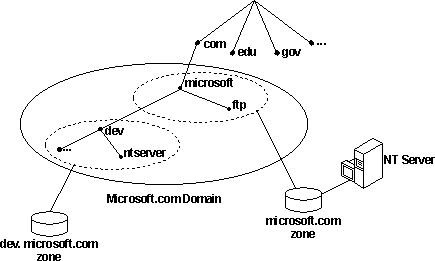
Figure 9.2 DNS Zones
A single Microsoft DNS server can be configured to manage one or multiple zones. You can also use multiple DNS servers to administer a zone and its subdivisions, as shown in the preceding figure. Dividing a domain into multiple zones can be done to distribute administrative tasks to different groups and to provide efficient data distribution by using the data replication method referred to as a zone transfer.