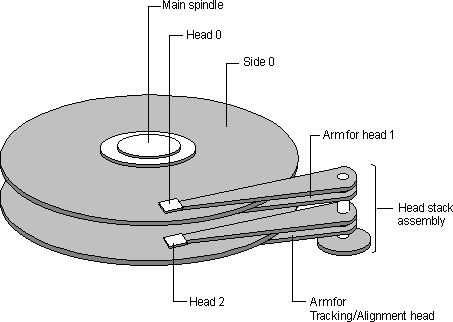
Each disk consists of platters, rings on each side of each platter called tracks, and sections within each track called sectors. A sector is the smallest physical storage unit on a disk, almost always 512 bytes in size.
Figure 3.1 illustrates a hard disk with two platters. The remainder of this section describes the terms used on the figure.
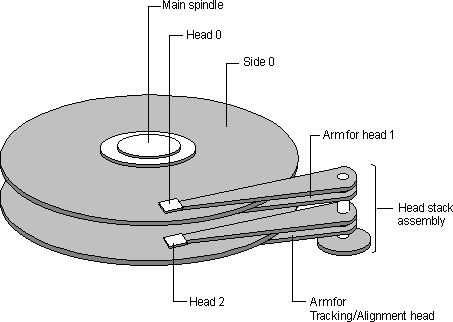
Figure 3.1. Illustration of a hard disk
The cylinder/head/sector notation scheme described in this section is slowly being eliminated. All new disks use some kind of translation factor to make their actual hardware layout appear as something else, mostly to work with MS-DOS and Windows 95. See the section titled "Translation," presented later in this chapter, for more information.
On hard disks, the data are stored on the disk in thin, concentric bands called tracks. There can be more than a thousand tracks on a 3½ inch hard disk. Tracks are a logical rather than physical structure, and are established when the disk is low-level formatted. Track numbers start at 0, and track 0 is the outermost track of the disk. The highest numbered track is next to the spindle. If the disk geometry is being translated, the highest numbered track would typically be 1023. Figure 3.2 shows track 0, a track in the middle of the disk, and track 1023.
A cylinder consists of the set of tracks that are at the same head position on the disk. In Figure 3.2, cylinder 0 is the four tracks at the outermost edge of the sides of the platters. If the disk has 1024 cylinders (which would be numbered 0-1023), cylinder 1023 consists of all of the tracks at the innermost edge of each side.
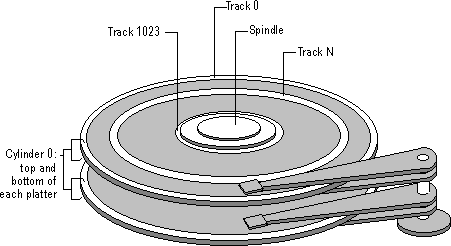
Figure 3.2. Tracks
A head is a small transducer that can be positioned over a disk track by using a solenoid or servomotor. The head can change the properties of the magnetic media as it rotates underneath.
There is one head for each side of each platter. The heads are normally attached to a common head-movement mechanism, so that the heads all move in unison. The heads are always positioned at the same logical track on each side of each platter.
Because disk tracks are concentric bands, the heads must move to the track that contains the data to be accessed. The moving of the heads from the current track to the track that contains the next data is called seeking. The heads are moved over the surface of the disk in small increments called steps. Each step corresponds to one track.
Each track is divided into sections called sectors, and each track on the disk has the same number of sectors. A sector is the smallest physical storage unit on the disk. The data size of a sector is always a power of two, and is almost always 512 bytes.
The Windows NT file systems allocate storage in clusters, where a cluster is one or more contiguous sectors. Windows NT bases the cluster size on the size of the volume.
As a file is written to the disk, the file system allocates the appropriate number of clusters to store the file's data. For example, if each cluster is 512 bytes and the file is 800 bytes, two clusters are allocated for the file. Later, if you update the file to, for example, twice its size (1600 bytes), another two clusters are allocated.
If contiguous clusters (clusters that are next to each other on the disk) are not available, the data are written elsewhere on the disk, and the file is considered to be fragmented. Fragmentation is a problem when the file system must search several different locations to find all the pieces of the file you want to read. The search causes a delay before the file is retrieved. A larger cluster size reduces the potential for fragmentation, but increases the likelihood that clusters will have unused space.
Using clusters larger than one sector reduces fragmentation, and reduces the amount of disk space needed to store the information about the used and unused areas on the disk. Because the FAT file system can use only 16 bits for the cluster number, using clusters enables FAT volumes to be larger than 65,535 sectors. There is more information about the FAT file system and FAT volumes presented later in this chapter.
Figure 3.3 shows a sector and a grouping of four contiguous sectors into a cluster.
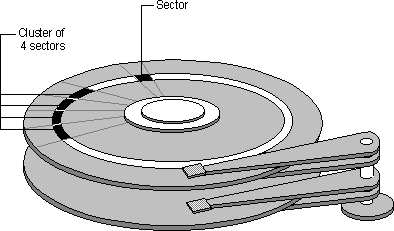
Figure 3.3. Sectors and clusters
Translation is the conversion of physical disk geometry (the number of cylinders on the disk, number of heads per cylinder, and number of sectors per track) to a logical configuration that is compatible with the operating system.
Many state-of-the-art disks now have a feature called Translation Mode. The disk queries the system BIOS (x86-based computers) or firmware (RISC-based computers) to determine the logical parameters the computer needs. If the number of cylinders, heads, and sectors per track the computer needs is within the range supported by the disk, the disk automatically configures itself to match those parameters. If the system BIOS or firmware does not support translation, the disk configures itself to its largest possible size, which is typically around 500 MB.
For example, all SCSI disks use some kind of translation, and many SCSI disks support hot swapping of sectors to fix bad sectors. This means that a SCSI disk maintains a set of unused sectors at the end of a disk. When a used sector goes bad, it is remapped to an unused sector and the data are written to the new sector. Windows NT uses absolute sector notation (also called logical sector notation, or LSN) for accessing disks. The translation of the sector number to the physical sector on the disk is handled by low-level disk device drivers and the hardware.
The translation is especially important when there are more than 1024 physical cylinders on the disk. The section titled "Using Hard Disks With More Than 1024 Cylinders (x86-based Computers)," presented later in this chapter, contains more details. There is also more information in Chapter 5, "Preparing for and Performing Recovery."