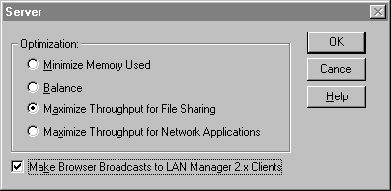
For interoperability between Windows NT Workstation or Windows NT Server and LAN Manager browsers, some configuration is required.
Selecting the Make Browser Broadcasts to LAN Manager 2.x Clients check box causes the browser to announce itself to LAN Manager 2.x computers using a LAN Manager-compatible server announcement. The default configuration is not to send announcements to LAN Manager 2.x computers.
To activate Make Browser Broadcasts to LAN Manager 2.x Clients
1. Click Start, point to Settings, and click Control Panel.
2. Double-click Network.
3. Click the Services tab.
4. Double-click Server.
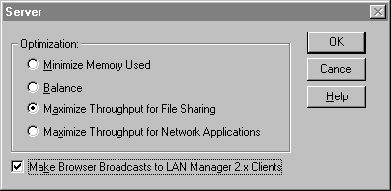
5. Select the Make Browser Broadcasts to LAN Manager 2.x Clients check box, and then click OK.
To configure this option on a Windows NT Workstation, change the Lmannounce parameter entry to 1 in the registry under the following path:
\HKEY_LOCAL_MACHINE\System\CurrentControlSet\Services\LanmanServer\Parameters
Each computer can be configured to browse up to four other LAN Manager domains. These domains are the LAN Manager-only domains that the local computer is interested in browsing. If any other domains are configured on a domain master browser, the other domains are provided to all members of the domain.
To configure other domains, in the registry under:
\HKEY_LOCAL_MACHINE\System\CurrentControlSet\Services\LanmanWorkstation\Parameters
add a value of OtherDomains with a type of REG_MULTI_SZ, and supply the other domain names.