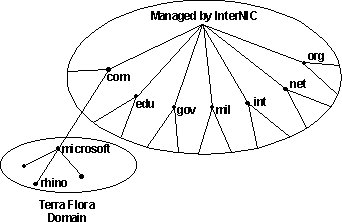
The Domain Name System (DNS) is used extensively on the Internet and in many private enterprises today. Computers running TCP/IP and connected to the Internet can have one or more IP addresses associated with each network adapter card in the computer. DNS is designed so that people do not have to remember IP addresses, but can instead use "friendly" names to locate and connect to remote computers and other network devices on TCP/IP networks. DNS is used on private TCP/IP-based intranets as well as the Internet.
Before the implementation of DNS, the use of names to locate resources on TCP/IP networks was supported by using a name resolution method based on files known as HOSTS files. Each HOSTS file contained a list of host (computer or other TCP/IP network device) names and their associated IP addresses. As the number of computers and users on the Internet grew, the HOSTS file method of name resolution became an unmanageable solution.
DNS is designed to replace the HOSTS file with a distributed database that implements a conceptual naming system. This naming system allows for growth on the Internet and the creation of host names that are unique throughout the Internet and private TCP/IP-based intranets.
The conceptual naming system on which DNS is based is a hierarchical and logical tree structure called the domain name space. The root (the top-most level) of the domain name space is managed by the Internet Network Information Center (InterNIC) (http://www.internic.com). InterNIC is responsible for delegating administrative responsibility for portions of the domain name space to organizations and enterprises that connect to the Internet.
These organizations and enterprises then employ DNS servers to manage the name-to-IP-address mappings for computers and network devices contained within their authoritative domain. The DNS servers that are used at the upper levels of the DNS hierarchy and at private domain nodes lower down in the DNS hierarchy are referred to as the authoritative name servers.
To understand how the conceptual domain name space is used to create unique names for computers on TCP/IP networks, you need to understand the top-down structure of DNS. The top level of the domain name space is managed by InterNIC and is divided into three main areas:
The most commonly used top-level DNS name components for organizations and institutions in the United States are described in the following table and in Figure 9.1.
Table 9.1 Top-level Name Component of the DNS Hierarchy
Top-level name component |
|
|
.com | InterNIC assigns portions of the domain name space under this level to commercial organizations, such as the Microsoft Corporation. | microsoft.com |
.edu | InterNIC assigns portions of this domain name space to educational organizations, such as the Massachusetts Institute of Technology. | mit.edu |
.gov | InterNIC assigns portions of this domain name space to governmental organizations, such as the White House in Washington, D.C. | whitehouse.gov |
.int | InterNIC assigns portions of this domain name space to international organizations, such as the North Atlantic Treaty Organization. | nato.int |
.mil | InterNIC assigns portions of the domain name space to military operations, such as the Defense Date Network. | ddn.mil |
.net | InterNIC assigns portions of the domain name space to networking organizations, such as the the National Science Foundation. | nsf.net |
.org | InterNIC assigns portions of the domain name space to noncommercial organizations, such as the Center for Networked Information Discovery and Recovery. | cnidr.org |
As mentioned earlier, InterNIC manages the assignment of domain names to organizations, private enterprises, and institutions. The organizations and enterprises to which InterNIC assigns a portion of the domain name space are then responsible for naming the computers and network devices within their assigned domain and its subdivisions.
The following figure illustrates the DNS naming conventions described in Table 9.1 by using a fictional domain named TerraFlora that contains a host (computer) named 'mfgserver'.
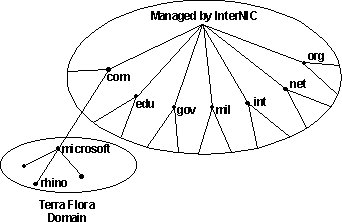
Figure 9.1 Domain Name System
A DNS-based name for the server in the TerraFlora domain is constructed as mfgserver.terraflora.com, which is the concatenation of the host name (mfgserver) with the domain name (terraflora) and the upper-level name (com) separated by the dot "." character at each point of concatenation. This name is referred to as the Fully Qualified Domain Name (FQDN).
Note
In general, domain names and host names have restrictions in their naming which only allow the use of characters a-z, A-Z, 0-9, and the dash or minus sign (-). The use of characters such the slash (/), period (.), and underscore (_) is not allowed by specification. However, Microsoft DNS server does allow the use of underscore (_) in a name.
The preceding figure presents a simple view of a domain. In actuality, domains can contain both hosts (computers) and other domains (referred to as zones, sub-zones, or domains). Each organization assigned authority for a portion of the domain name space is responsible for administering, subdividing, and naming the zones, sub-zones, domains, and computers within the domain for which they are "authoritative" by InterNIC assignment.
Subdividing is an important concept in DNS. Creating subdivisions of the domain name space and private TCP/IP network domains supports new growth on the Internet and the ability to continually expand name and administrative groupings.
For example, the Terraflora domain could contain groups such as retail, manufacturing, and so on. A DNS administrator of the Terraflora domain could subdivide the domain to create host names that reflect these groupings. For example, Terraflora's Internet server could be named www.terraflora.com and their retail departmental server could be named ntserver.retail.terraflora.com, and so on.