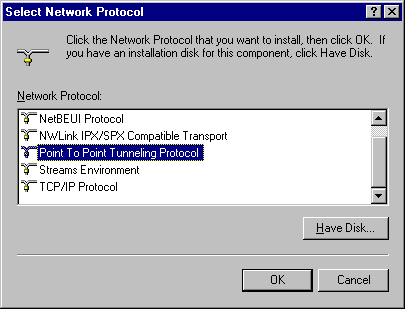
To install the PPTP protocol on a client running Windows NT Workstation version 4.0 or Windows NT Server version 4.0
1. Click Start, point to Settings, and then click Control Panel.
2. In Control Panel, double-click Network.
3. Click the Protocols tab, and then click Add to display the Select Network Protocol dialog box, shown in the following figure.
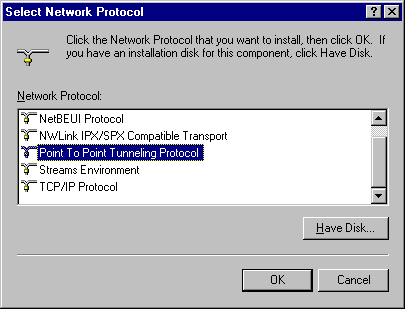
4. Select Point To Point Tunneling Protocol and click OK.
5. Type the drive and directory location of your installation files in the Windows NT Setup dialog box, and then click Continue.
The PPTP files are copied from the installation directory and the PPTP Configuration dialog box appears, as shown in the following figure.
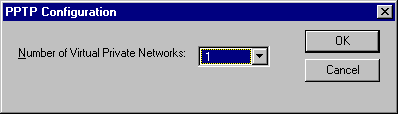
1. Click the Number of Virtual Private Networks drop-down arrow and select the number of VPN devices you want the client to support. You can select a number between 1 and 256 for computers running Windows NT Workstation version 4.0 or Windows NT Server version 4.0. Typically, only one VPN is installed on a PPTP client.
Note If the PPTP client is an ISP server running Windows NT Server version 4.0, you can select multiple VNP devices as needed to simultaneously support the PPP clients using the ISP server to connect to a PPTP server. Windows NT Server version 4.0 supports a maximum number of 256 VPN devices.
2. Click OK, and then click OK in the Setup Message dialog box.
3. In the Remote Access Setup dialog box, you can do either of the following:
a) Temporarily stop installation of PPTP by clicking Cancel, closing Network, and then shutting down and restarting the computer. Note that you must perform the procedure described in the following section “Adding a VPN Device as a RAS Port on the PPTP Client” to complete installation of PPTP.
b) Continue installation by clicking Add to add to RAS the VPN device installed with PPTP. (See step 5 of the procedure described in the following section.)