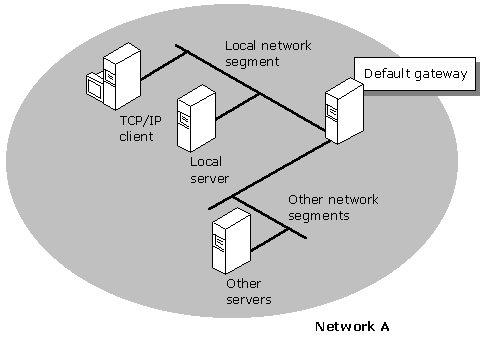
After you make a PPTP connection to a PPTP tunnel server, you might lose connectivity to some of the servers on your network. This is because of the way TCP/IP networks work. Clients on TCP/IP networks can send packets directly to hosts on their immediate network segment. However, to reach other network segments and other networks, they send their packets instead to a default gateway. That default gateway then decides where to send the packets. Thus, clients can send packets to servers anywhere in a very large, complex network without having to know how to reach each server. Figure 1 shows how TCP/IP clients use default gateways.
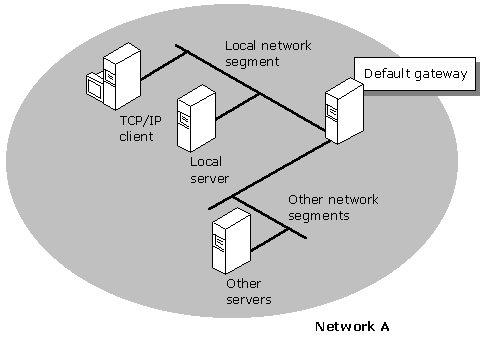
Figure 1 - Before creating PPTP Tunnel
TCP/IP clients can be configured with several different default gateways. If one default gateway fails, the clients automatically switch to another default gateway. However, TCP/IP clients cannot use more than one default gateway at a time.
Figure 2 shows what happens when you use PPTP to connect to a TCP/IP network. Dial-Up Networking assigns a second default gateway when you make a PPTP connection. Because your client can only use one default gateway, it sends all network traffic through the second gateway. You can no longer access some of the servers you were able to before connecting to your PPTP tunnel server.
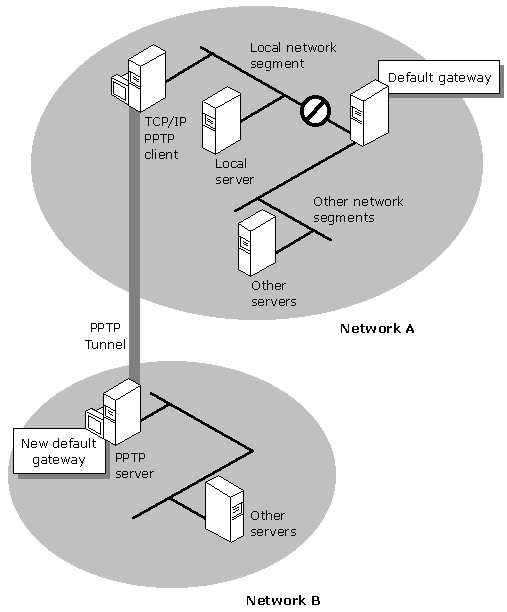
Figure 2 - After connecting to a PPTP server
You can solve this problem by manually adding routes to destinations on your local network. Use the route command to manually add a route to the gateway, IP subnet, or IP network you want to reach. For more information about adding routes, see Chapter 12, “Troubleshooting Tools and Strategies,” in the Windows NT Server Networking Guide.
For more information about solving this problem, see the Release Notes included with the Dial-Up Networking upgrade.