| Microsoft Office 2000/Visual Basic Programmer's Guide | |
Framesets are a way of specifying multiple independent regions, called frames, within a browser window. Each frame in a frameset displays a separate HTML document. You can have frames that scroll and resize, depending on how you author the frameset. You assign each frame a name, so that links from one frame can jump to another frame.
After you have created a frameset, you add the HTML Help ActiveX control or the HTML Help Java applet (discussed in the following section) to the frames that you want to have HTML Help functionality. For example, one frame can use the HTML Help ActiveX control to display a table of contents that, when clicked, displays an HTML page or Office document in an adjoining frame.
You can use the HTML Help ActiveX control to add the following functionality to HTML pages displayed in your frameset:
Figure 13.3 shows an example of a frameset in which the HTML Help ActiveX control is used to display a contents or index pane in the left frame.
Figure 13.3 A Frameset Authored by Using the HTML Help ActiveX Control
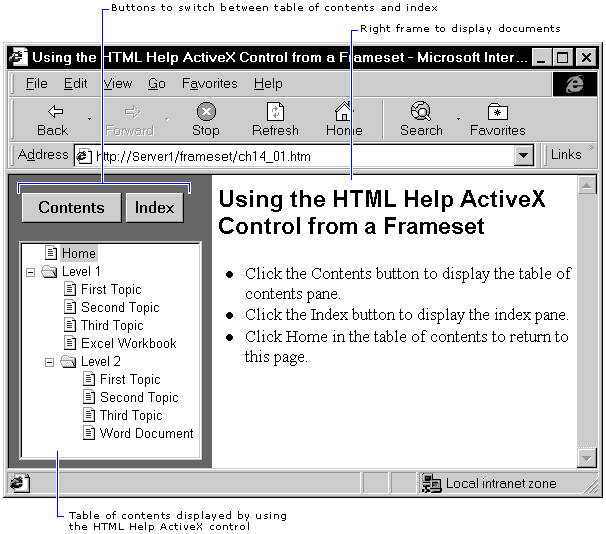
You can author the HTML files that make up the topics for an HTML Help frameset in whatever editor you choose, but to insert the HTML Help ActiveX control in your pages, it is recommended that you use the HTML Help Control command on the Tags menu of HTML Help Workshop. For more information about using the HTML Help ActiveX control, see "Working with the HTML Help ActiveX Control" earlier in this chapter.
You should author the files used to create the table of contents (.hhc) and index (.hhk) in HTML Help Workshop, but once you understand their format, you can update and modify them by using a text editor, if you want. The .hhc and .hhk files themselves (not a compiled HTML Help file that contains compiled versions of them) must be copied to your Web site in order to support a table of contents and index. Unlike a compiled index, an HTML Help index file used on a Web site can't merge keywords from other indexes or use keyword links (KLinks).
To view a sample frameset that uses the HTML Help ActiveX control to display a table of contents and index for navigation to HTML files and Office documents, see HTMLHelpActiveX.htm in the ODETools\V9\Samples\OPG\Samples\CH13\Frameset subfolder on the Office 2000 Developer CD-ROM.