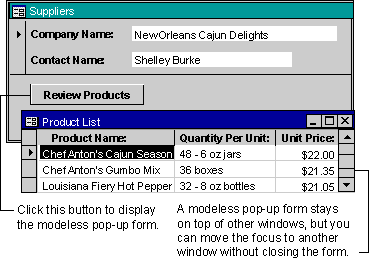
You can create a pop-up form to display information to a user or to prompt a user for data. A pop-up form stays on top of other open forms, even when another form is active. A pop-up form can be modeless or modal. When a pop-up form is modeless, you can access other objects and menu commands while the form is open. For example, on a Suppliers form, you could add a command button that displays a Product List pop-up form. The pop-up form displays the products available from the current supplier in the Suppliers form.
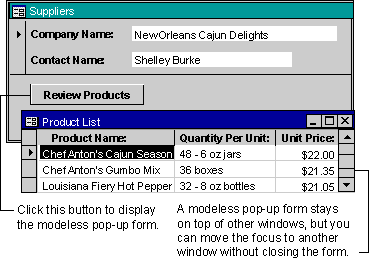
When a pop-up form is modal, you can't access any other objects or menu commands unless you hide or close the form. A modal pop-up form is called a custom dialog box. For example, you could create a custom dialog box that asks what report you want to print.
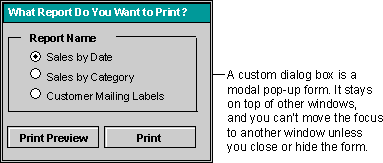
To read more about using forms to collect and display information, see "Using Forms to Collect, Filter, and Display Information," in Building Applications with Forms and Reports.
Return to Create a pop-up form or custom dialog box