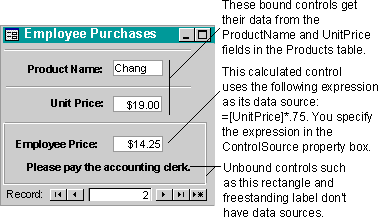
All the information on a form or report is contained in controls. On data access pages, information is contained in controls in the same way as it is on forms and reports. However, information can also be typed directly on the data access page. Controls are objects on a form, report, or data access page that display data, perform actions, or are used for decoration. For example, you can use a text box on a form, report, or data access page to display data, a command button on a form to open another form or report, or a line or rectangle to separate and group controls to make them more readable.
Microsoft Access includes the following types of controls, which are all accessible through the toolbox in form Design view, report Design view, or data access page Design view: text box, label, option group, option button, check box, list box, command button, image control, line, rectangle, and ActiveX custom controls. Forms and reports have these additional controls: toggle button, combo box, bound object frame, unbound object frame, subform/subreport, and page break. Data access pages also include the drop-down list box, hyperlinks, scrolling text, and the PivotTable list, spreadsheet, and chart components.
Controls can be bound, unbound, or calculated. A bound control is tied to a field in an underlying table or query. You use bound controls to display, enter, and update values from fields in your database. An unbound control doesn't have a data source. You can use unbound controls to display information, lines, rectangles, and pictures. The following illustration shows examples of bound, unbound, and calculated controls. A calculated control uses an expression as its source of data. An expression can use data from a field in an underlying table or query of a form or report, or from another control on the form or report.
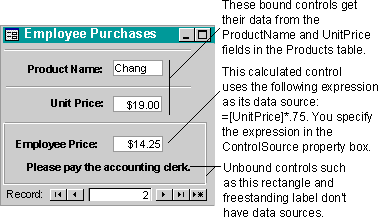
More information about Microsoft Access controls.