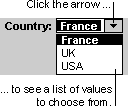
In many cases, it's quicker and easier to select a value from a list than to remember a value to type. With a drop-down list box, you can select a value from a list without using too much space on a data access page. A drop-down list box on a data access page looks like a combo box on a form. As in a combo box, a drop-down list box shows only one record until you click to expand the contents; however, you can't type new values in a drop-down list box.
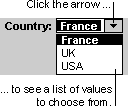
When you select a value in a drop-down list box, if the drop-down list box is bound, the selected value is inserted into the field that the drop-down list box is bound to.
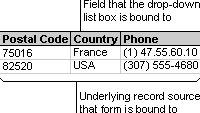
The list in a drop-down list box consists of rows of data. Rows can have only one column that appears without headings.
You can use an unbound drop-down list box to store a value that you can use with another control. For example, you could use an unbound drop-down list box to limit the values in another drop-down list box. You could also use an unbound drop-down list box to find a record based on the value you select in the drop-down list box.
If you have room on your data access page and you want a list to appear at all times, you might want to use a list box instead of a drop-down list box. For more information on list boxes, click  .
.