Apply a filter in a table, query, or form
- In a form, datasheet, or either filter window, click Apply Filter
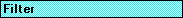 on the toolbar.
on the toolbar.
Notes
- When you apply a filter to a datasheet, Microsoft Access also applies filters you created in any subdatasheet within it.
- Microsoft Access can apply a filter automatically when you open a form if you set the form's OnOpen property to a macro that uses the ApplyFilter action or to an event procedure that uses the ApplyFilter method of the DoCmd object.
- If you create a filter in a form, subform, datasheet, or subdatasheet that already contained a filter from a previous working session, the new filter replaces the previous one.
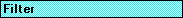 on the toolbar.
on the toolbar.