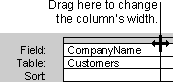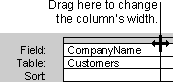Change a column's width in the design grid of a query or advanced filter
- In query Design view or in the Advanced Filter/Sort window, move the pointer to the right edge of the column selector for the column you want to change, until the pointer turns into a two-way arrow.
- Drag the edge to the left to make the column narrower or to the right to make it wider (or double-click to adjust the width to the longest visible entry in the design grid).
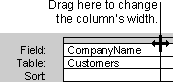
Notes
- To adjust the width of several columns at once, select the columns by dragging across their column selectors, and then use the preceding procedure.
- Adjusting column widths in Design view or in the Advanced Filter/Sort window has no effect on the column width in the query or filtered datasheet.