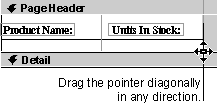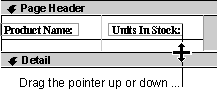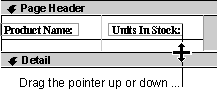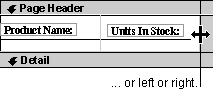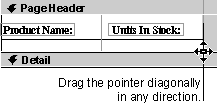Change the size of a header, footer, or other section on a form or report
You can increase or decrease the height of form and report sections individually. However, a form or report has only one width. When you change the width of one section, you change the width of the entire form or report.
Change either height or width
- Open the form in Design view or the report in Design view.
- Change either the height or width by placing the pointer on the bottom edge or right edge of the section.
- Drag the pointer up or down to change the height of the section. Drag the pointer left or right to change the width of the section.
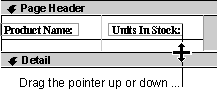
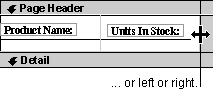
Change both height and width
- Place the pointer in the lower-right corner of the section and drag it diagonally in any direction.