- To select one column, click its column selector.
- To select more than one adjacent column, drag across their column selectors.
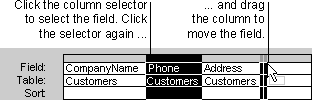
The displaced field and all fields to its right move to the right.
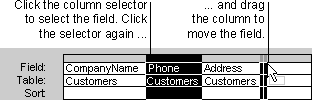
The displaced field and all fields to its right move to the right.