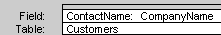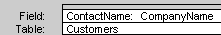Rename a field in a query
- Open a query in Design view.
- Place the insertion point to the left of the first letter of the field name in the design grid.
- Type the new name followed by a colon.
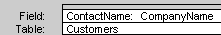
Note If you're replacing the field name Expr1 (or Expr2, and so on) that Microsoft Access automatically assigned, replace only the name, not the expression that follows the colon.