Set the value of a property in response to an event by using a macro
- Create a macro.
How?
- In a blank action row, click SetValue in the action list.
- Set the Item argument to the identifier for the property whose value you want to set, and then set the Expression argument to the value you want to assign to the property.
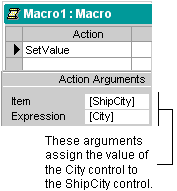
- Click Save
 to save the macro.
to save the macro.
- Go to the form or report, open the property sheet for the object whose event will run the macro, and set the event property to the name of the macro.
For an example of setting the value of a property in response to an event, click  .
.
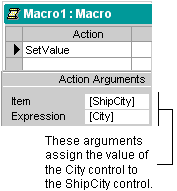
 to save the macro.
to save the macro.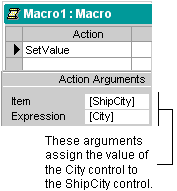
 to save the macro.
to save the macro. .
.