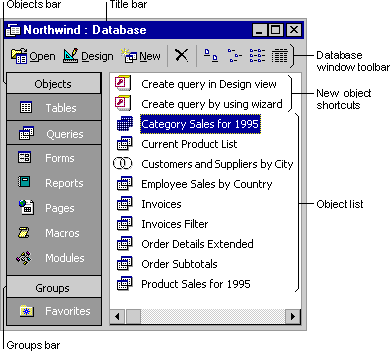on the toolbar. You can also press F11 to switch to the Database window from any other window.
on the toolbar. You can also press F11 to switch to the Database window from any other window.The window that appears when you open a Microsoft Access database (in the diagram below) and a Microsoft Access project.
In an Access database, you can click Tables, Queries, Forms, Reports, Pages, Macros, and Modules in the Database window to display a list of all objects of that type in the database.
In an Access project, which is connected to a SQL Server database, you can click Tables, Views, Stored Procedures, Database Diagrams, Forms, Reports, Pages, Macros, and Modules in the Database window.
To display the Database window, click Database Window  on the toolbar. You can also press F11 to switch to the Database window from any other window.
on the toolbar. You can also press F11 to switch to the Database window from any other window.