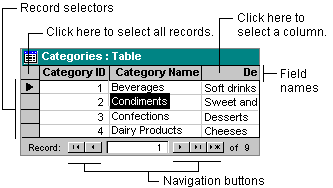
A window that displays data from a table, form, query, view, or stored procedure in a row-and-column format. In Datasheet view, you can edit fields, add and delete data, and search for data.
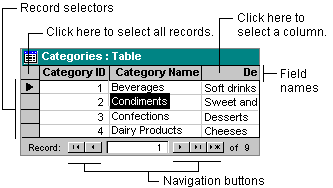
To open a table, form, query, view, or stored procedure in Datasheet view, go to the Database window, click the type of database object under Objects, click the database object you want, and then click either Open or Design. (By default, forms open in Form view. To switch to Datasheet view in a form, click the arrow next to View  on the toolbar.)
on the toolbar.)
If the table, query, view, or stored procedure is already open, switch to Datasheet view by clicking View  on the toolbar.
on the toolbar.