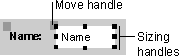 Form or report sizing handles
Form or report sizing handlesIn form, report, and data access page Design view, one of the small squares displayed on the edge of a selected control that you click and drag to resize the control.
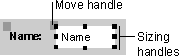 Form or report sizing handles
Form or report sizing handles
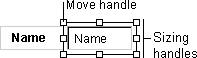 Data access page sizing handles
Data access page sizing handles
In data access pages, you canít resize a list box or drop-down list box vertically. The vertical size of list boxes and drop-down list boxes is based on the font setting of the control.
Note The large square in the upper-left corner of the selected control is a move handle, not a sizing handle.