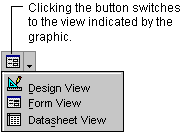
A button located at the far left of the toolbar in the Table, Query, View, Stored Procedure, Form, Report, and Data Access Page windows. You can click the button to change to the view displayed in the picture on the button, or you can click the arrow next to the button to display a list of views to choose from. The list of views displayed depends on whether you're in a table, query, view, stored procedure, form, report, or data access page. For example, if you click the View button in a form, it looks like this:
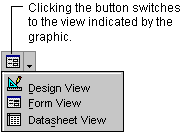
For forms, the views that are available in the list depend on the settings specified for the DefaultView and ViewsAllowed properties. For example, if you disable Datasheet view through the ViewsAllowed property, Datasheet view appears dimmed in the list.