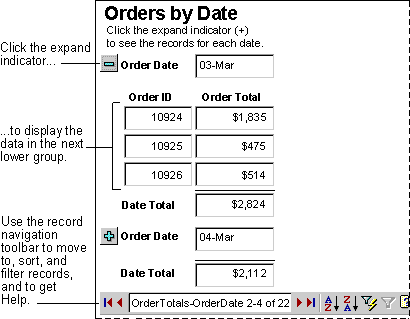
A window in which you can view and work with data in data access pages within Microsoft Access. Pages have the same functionality in Page view as in Internet Explorer 5 or later.
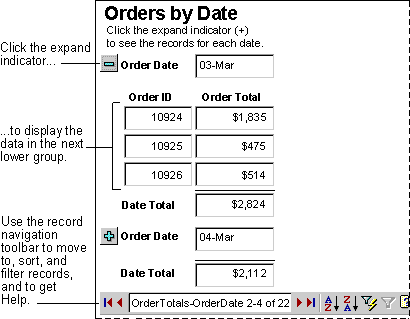
To open a data access page in Page view, go to the Database window, click Pages  under Objects, click the page you want to open, and then click Open on the Database window toolbar.
under Objects, click the page you want to open, and then click Open on the Database window toolbar.
If the page is already open in Design view, you can switch to Page view by clicking View  on the toolbar.
on the toolbar.