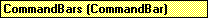

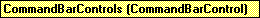


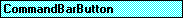


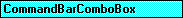


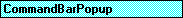
See Also Properties Methods Events Specifics
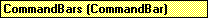  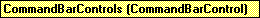   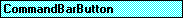   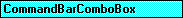   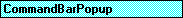 |
Represents a combo box control on a command bar.
Using the CommandBarComboBox Object
Use Controls(index), where index is the index number of the control, to return a CommandBarComboBox object. (The Type property of the control must be msoControlEdit, msoControlDropdown, msoControlComboBox, msoControlButtonDropdown, msoControlSplitDropdown, msoControlOCXDropdown, msoControlGraphicCombo, or msoControlGraphicDropdown.)
The following example adds two items to the second control on the command bar named "Custom," and then it adjusts the size of the control.
Set combo = CommandBars("Custom").Controls(2)
With combo
.AddItem "First Item", 1
.AddItem "Second Item", 2
.DropDownLines = 3
.DropDownWidth = 75
.ListIndex = 0
End WithYou can also use the FindControl method to return a CommandBarComboBox object. The following example searches all command bars for a visible CommandBarComboBox object whose tag is "sheet assignments."
Set myControl = CommandBars.FindControl _
(Type:=msoControlComboBox, Tag:="sheet assignments", Visible:=True)