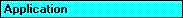

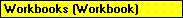


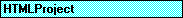



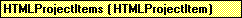
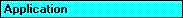  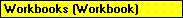   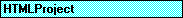    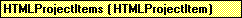 |
Represents a top-level project branch, as in the Project Explorer in the Microsoft Script Editor.
Using the HTMLProject Object
Use the Open method of the HTMLProject object to open an HTML project in the HTML editor in the Script Editor. The project is opened in the default view for the active workbook. The following example opens an HTML project in the active workbook.
ActiveWorkbook.HTMLProject.OpenYou can update the HTML view of the project by using the RefreshProject method. The following example refreshes the project in the active workbook.
ActiveWorkbook.HTMLProject.RefreshProject