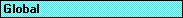

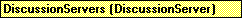

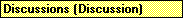
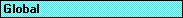  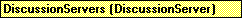  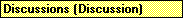 |
Represents an instance of the Microsoft Office Server Extensions (OSE) library. Using the Global object, you can add subscriptions to discussion servers, get the name of the current Microsoft Office user, and return the collection of discussion servers or discussions on the OSE host.
Using the Global Object
Use the AddOfficeServerSubscription method to create a document subscription for the specified file or folder. You can also use this method to automatically send e-mail whenever certain events occur or to be notified whenever a specific author posts a new discussion or modifies an existing discussion. The following example subscribes to the file http://samples.microsoft.com and sends e-mail to someone@microsoft.com each day that a discussion is deleted by user Jim Hance.
AddOfficeServerSubscription _
"http://samples.microsoft.com", , _
oseNotifyWhenDiscussionDeleted, _
"someone@microsoft.com", _
oseMailDaily, "Jim Hance", TrueUse the CurrentUserName property to return the name of the current Microsoft Office user. The following example displays a message box containing the name of the current user.
MsgBox "The current Microsoft Office user is " & _
CurrentUserNameUse the DiscussionServers method to return the DiscussionServers collection thatís registered on the computer youíre currently using. The following example returns the DiscussionServers collection and displays a message box containing the number, or count, of discussion servers.
Dim dscDiscussionServersCollection As DiscussionServers
Set dscDiscussionServersCollection = DiscussionServers
MsgBox dscDiscussionServersCollection.CountUse the OpenDiscussions method to return the Discussions collection for the document specified by the Uniform Resource Locator (URL). The following example returns the Discussions collection for the folder http://examples.microsoft.com.
Set dscDiscussions = _
OpenDiscussions("http://examples.microsoft.com")