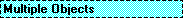

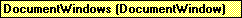


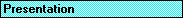


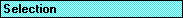


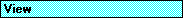
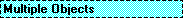  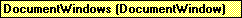   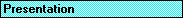   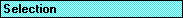   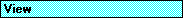 |
A collection of all the DocumentWindow objects that are currently open in PowerPoint. This collection doesn't include open slide show windows, which are included in the SlideShowWindows collection.
Using the DocumentWindows Collection
Use the Windows property to return the DocumentWindows collection. The following example tiles the open document windows.
Windows.Arrange ppArrangeTiledUse the NewWindow method to create a document window and add it to the DocumentWindows collection. The following example creates a new window for the active presentation.
ActivePresentation.NewWindowUse Windows(index), where index is the window index number, to return a single DocumentWindow object. The following example closes document window two.
Windows(2).Close