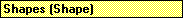

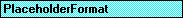
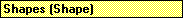  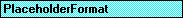 |
Contains properties that apply specifically to placeholders, such as placeholder type.
Using the PlaceholderFormat Object
Use the PlaceholderFormat property to return a PlaceholderFormat object. The following example adds text to placeholder one on slide one in the active presentation if that placeholder exists and is a horizontal title placeholder.
With ActivePresentation.Slides(1).Shapes.Placeholders
If .Count > 0 Then
With .Item(1)
Select Case .PlaceholderFormat.Type
Case ppPlaceholderTitle
.TextFrame.TextRange = "Title Text"
Case ppPlaceholderCenterTitle
.TextFrame.TextRange = "Centered Title Text"
Case Else
MsgBox "There's no horizontal " _
"title on this slide"
End Select
End With
End If
End With