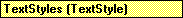

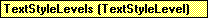


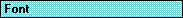


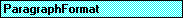
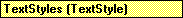  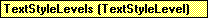   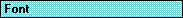   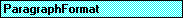 |
A collection of all the outline text levels. This collection always contains five members, each of which is represented by a TextStyleLevel object.
Using the TextStyleLevels Collection
Use Levels(index), where index is a number from 1 through 5 that corresponds to the outline level, to return a single TextStyleLevel object. The following example sets the font name and font size for level-one body text on all the slides in the active presentation.
With ActivePresentation.SlideMaster _
.TextStyles(ppBodyStyle).Levels(1)
With .Font
.Name = "Arial"
.Size = 36
End With
End WithThe following example sets the font size for text at each outline level for the notes body area on all the notes pages in the active presentation.
With ActivePresentation.NotesMaster.TextStyles(ppBodyStyle).Levels
.Item(1).Font.Size = 34
.Item(2).Font.Size = 30
.Item(3).Font.Size = 25
.Item(4).Font.Size = 20
.Item(5).Font.Size = 15
End With