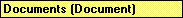

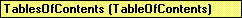


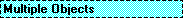
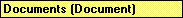  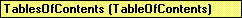   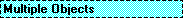 |
A collection of TableOfContents objects that represent the tables of contents in a document.
Using the TablesOfContents Collection
Use the TablesOfContents property to return the TablesOfContents collection. The following example inserts a table of contents entry that references the selected text in the active document.
ActiveDocument.TablesOfContents.MarkEntry Range:=Selection.Range, _
Level:=2, Entry:="Introduction"Use the Add method to add a table of contents to a document. The following example adds a table of contents at the beginning of the active document. The example builds the table of contents from all paragraphs styled as either Heading 1, Heading 2, or Heading 3.
Set myRange = ActiveDocument.Range(Start:=0, End:=0)
ActiveDocument.TablesOfContents.Add Range:=myRange, _
UseFields:=False, UseHeadingStyles:=True, _
LowerHeadingLevel:=3, _
UpperHeadingLevel:=1Use TablesOfContents(index), where index is the index number, to return a single TableOfContents object. The index number represents the position of the table of contents in the document. The following example updates the page numbers of the items in the first table of figures in the active document.
ActiveDocument.TablesOfContents(1).UpdatePageNumbers