
 |
|
||
|
|
|||
By using the Microsoft Office Server Extensions (OSE) Start Page, users can work with OSE features from within a Web browser. Users open the OSE Start Page at the following address:
http://computer_name/msoffice/
where computer_name is the name of an OSE-extended web.
The OSE Start Page is located in the Default.asp file in the MSOffice virtual directory, which the OSE Configuration Wizard creates.
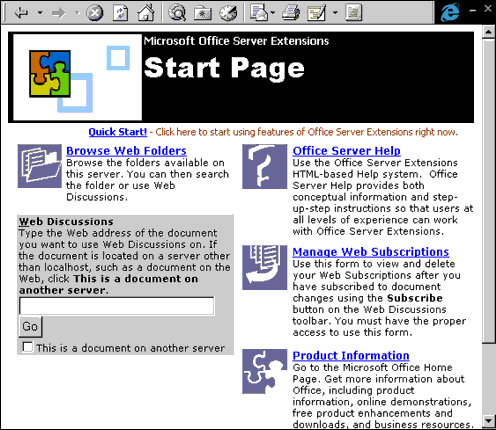
From the OSE Start Page, users can perform the following tasks:
Note Search criteria include text, date and time, document properties, and location. The Search Web Folders option is available only for Internet Information Server (IIS) servers. If your Web server is not an IIS server, users do not see a Search Web Folders option on the OSE Start Page.
Support for Internet Explorer 3.0 and Netscape Navigator
The OSE Start Page is particularly helpful for users of Microsoft Internet Explorer 3.0 or Netscape Navigator. These users do not have access to the Discussions toolbar from their Web browser. However, they can display a frame-based version of the toolbar from the OSE Start Page.
When users open documents on the Web server from the OSE Start Page, an Active Server Pages (ASP) script generates a frame set for discussion items that appear in a separate pane in these browsers. (Only Internet Explorer 5 or later supports inline discussions.)
By using the Browse Web Folders option on the OSE Start Page, users can explore the files and folders on an OSE-extended web by using a Web browser. Users can view the contents of a Web folder as easily as they browse a Web site.
To browse a Web file or folder from the OSE Start Page
When the content of a Web folder changes, underlying ASP scripts automatically update the file and folder lists, and the hyperlinks displayed on the page. This automatic update simplifies administration of the site.
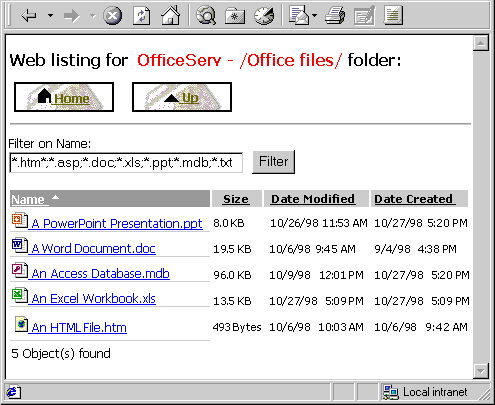
As the Web server administrator, you can use a standard authoring tool such as Microsoft FrontPage or Microsoft Word to modify the appearance and functionality of the OSE Start Page. If you know HTML source code, you can change the OSE Start Page with a text editor such as Notepad.
To enhance the OSE Start Page, you can add a company logo, links to other pages on your intranet, or additional text to help your users get the most out of OSE.
You can use the Custom Installation Wizard to add Web features to your Office installation, and even have Office Setup create a Favorites entry, desktop shortcut, or Start menu item for the OSE Start Page. For more information about using the wizard to modify your Office installation, see Office Custom Installation Wizard.
You can customize the page displayed by using the Browse Web Folders option with themes, annotations on folders and files, or additional hyperlinks. For more information, see Advanced Administration of Office Server Extensions.
Topic Contents | Previous | Next | Top Friday, March 5, 1999 © 1999 Microsoft Corporation. All rights reserved. Terms of use. | ||
|
License
|