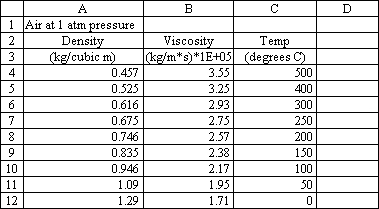
Searches for a value in the leftmost column of a table, and then returns a value in the same row from a column you specify in the table. Use VLOOKUP instead of HLOOKUP when your comparison values are located in a column to the left of the data you want to find.
Syntax
VLOOKUP(lookup_value,table_array,col_index_num,range_lookup)
Lookup_value is the value to be found in the first column of the array. Lookup_value can be a value, a reference, or a text string.
Table_array is the table of information in which data is looked up. Use a reference to a range or a range name, such as Database or List.
Col_index_num is the column number in table_array from which the matching value must be returned. A col_index_num of 1 returns the value in the first column in table_array; a col_index_num of 2 returns the value in the second column in table_array, and so on. If col_index_num is less than 1, VLOOKUP returns the #VALUE! error value; if col_index_num is greater than the number of columns in table_array, VLOOKUP returns the #REF! error value.
Range_lookup is a logical value that specifies whether you want VLOOKUP to find an exact match or an approximate match. If TRUE or omitted, an approximate match is returned. In other words, if an exact match is not found, the next largest value that is less than lookup_value is returned. If FALSE, VLOOKUP will find an exact match. If one is not found, the error value #N/A is returned.
Remarks
Examples
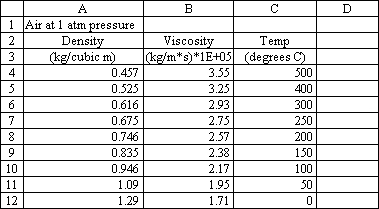
On the preceding worksheet, where the range A4:C12 is named Range:
VLOOKUP(1,Range,1,TRUE) equals 0.946
VLOOKUP(1,Range,2) equals 2.17
VLOOKUP(1,Range,3,TRUE) equals 100
VLOOKUP(.746,Range,3,FALSE) equals 200
VLOOKUP(0.1,Range,2,TRUE) equals #N/A, because 0.1 is less than the smallest value in column A
VLOOKUP(2,Range,2,TRUE) equals 1.71