
As with any of the other windows in Microsoft Access, you can get help in the Module window in any of several ways:

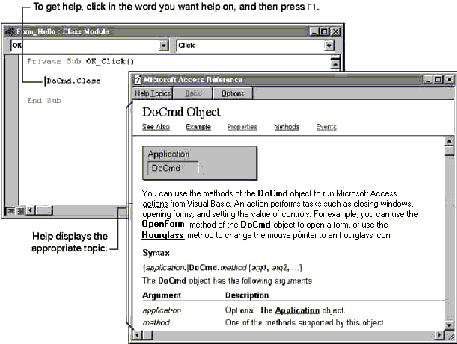
See Also For more information on these commands, see “Writing and Editing Code” earlier in this chapter.
Note When you ran Setup to install Microsoft Access or Microsoft Office Professional, you may not have installed all the available Help files on your system. For example, if you clicked Typical during Setup, you don’t have all the Visual Basic Help files. To add additional components to your Microsoft Access installation, run Microsoft Access or Microsoft Office Setup again, click Custom, and select the components you want to add.
When you’re viewing programming Help topics such as the one shown in the previous illustration, you can navigate to related topics by clicking the green underlined text in the top part of the Help window, such as See Also or Example.
Programming Help topics for Visual Basic and Data Access Objects (DAO) are designed to apply to other applications in addition to Microsoft Access. For this reason, any available information on how keywords are used specifically in Microsoft Access is contained in a subtopic. To view Microsoft Access-specific information when a Visual Basic or DAO topic is displayed, click Specifics in the top part of the topic window. Also, because you can use language elements supplied by other Microsoft Office applications when programming in Visual Basic in Microsoft Access, these Microsoft Office language Help topics are structured in the same way.
The Help topic for most keywords contains a code example that demonstrates that function, statement, operator, or method. To see the code example, click Example in the top part of the topic window. For some Visual Basic and DAO topics, and for some Microsoft Office language topics, there are two or more code examples—a generic example and examples designed to show how the keyword is used in Microsoft Access or other Microsoft Office applications.
To copy example code from a Help topic to a Module window, select the code in the topic window, press CTRL+C, open the module you want to include it in, and then press CTRL+V.
Note When there are no related topics available for the currently displayed topic, the underlined text in the top part of the Help window isn’t available and is displayed in gray.
Another valuable source of help is the Internet. On the Internet, you can find interesting and useful information about programming in Microsoft Access. For example, there are articles that can answer your questions about Microsoft Access, examples of how others are using Microsoft Access to address their business needs, and up-to-date information on related technologies, seminars, and events.
In order to find information on the Internet, you need access to the Internet, over either a network or a modem, and a Web browser, such as Microsoft Internet Explorer.
You can access several useful Microsoft Web sites directly from within Microsoft Access. On the Help menu, point to Microsoft on the Web, then click one of the sites listed. These Web sites are updated regularly and therefore may contain more up-to-date information than can be found in this book or in online Help.
The following table lists several helpful Microsoft Web sites.
| Microsoft Web site | Internet address | Description |
| Microsoft Access page of the Microsoft Office Web site | http://www.microsoft.com/access/ | Offers free add-ins and tools, sample applications, instructional articles, and case studies of real-world applications. |
| Microsoft Developer Network Online | http://www.microsoft.com/msdn/ | Offers articles and technical information for developers who use any Microsoft development tool. |
| Microsoft Access Developer Forum | http://www.microsoft.com/accessdev/ | Offers technical articles, sample applications, programming tips, information on developer events and training, and case studies of real-world applications. |
| Microsoft Knowledge Base | http://www.microsoft.com/kb/ | Offers articles that contain detailed how-to information, answers to technical-support questions, bug lists, and fix lists. |
| Microsoft Access page of the Microsoft Support Online Web site | http://www.microsoft.com/MSAccessSupport/ | Offers featured articles and samples, troubleshooting tips, and answers to frequently asked questions. |
| Microsoft Access Newsgroups | http://www.microsoft.com MSAccessSupport/default-news.htm | Offers a list of peer-to-peer newsgroups for discussion about Microsoft Access. |
| Building Applications with Microsoft Access 97 | http://www.microsoft.com/accessdev/docs/bapp97/bapp97.htm | (This book) Offers an online version of Building Applications with Microsoft Access 97 that contains updated content. |