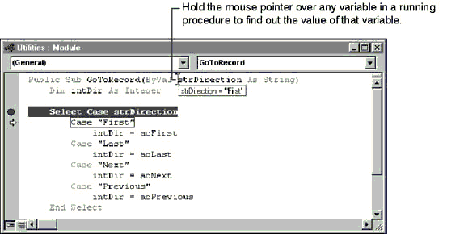
When you’ve interrupted a procedure that is running and you are viewing code in the Module window, you often want to know the current value of the variables in the procedure. To find out the value of any variable or constant in the procedure that is currently running, rest the mouse pointer on the variable or constant. Microsoft Access displays a Data Tip directly underneath the variable or constant telling you its current value.
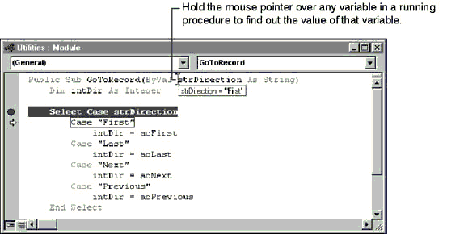
While Data Tips are the easiest way to find out a variable’s current value, they probably won’t serve all your debugging needs. To view the current value of several variables or expressions at once, or to view current objects and their properties, use the Debug window as described later in this chapter.