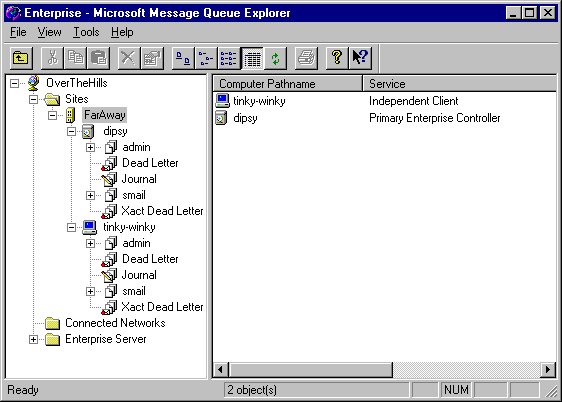
Some words of warning for those of you trying to install MSMQ for the first time.
If youíve got that, then hereís how I set up my Messaging System. For my PEC, Iíve chosen my machine dipsy, which is running Windows NT4 Enterprise Edition. Iíve specified the name of my enterprise to be OverTheHills, and my local site to be FarAway. By definition, dipsy is also the PSC for this site. Iíve added one connected network, called Windmill. Iíve also got one independent client called tinky-winky. Letís take a look at this from the system administratorís point of view.
The administration tool for MSMQ is called the MSMQ Explorer. At the time of writing, it hasnít yet been incorporated into the Microsoft Management Console, but no doubt that will happen in time. If you start it up, youíll see something like this:
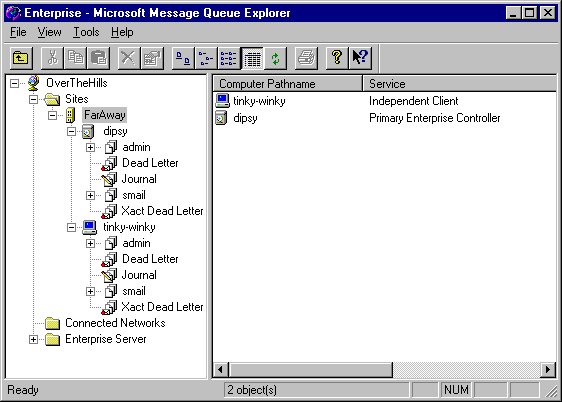
If you look at my enterprise (OverTheHills), you can see the site (Faraway), containing the two hosts dipsy and tinky-winky. Iíve defined two queues for each of these: admin and smail. Weíll look at these queues in a little while, when we look at our first example.
You should also see three other queues: Dead Letter, Journal and Xact Dead Letter. These queues are set up automatically by MSMQ, and you canít change any of their properties or delete them.
The Dead Letter queue is the place where messages go when they canít be delivered. When you create a message, you have a number of choices about its lifetime. You can specify that it has infinite life ó in other words, whatever happens to the enterprise, it will remain in the network until one way or other it manages to get delivered. Alternatively, you can specify that youíre only prepared to wait a specific period until either it reaches the target queue or is read. If this timeout (whose default is a staggering 90 days) expires, the message is put in a dead letter queue. The actual dead letter queue chosen is the one on the machine that the message had reached at the point when the timer expired. Depending on circumstances, this could be the machine that sent the message, the target machine, or a routing machine somewhere in between the two.
You can specify that a message is also copied to a Journal queue on your own machine when it is sent. This is a bit like the facility in most e-mail systems where you can keep a copy of everything you send out; youíll notice a lot of e-mail analogies in MSMQ! Weíll look at the Transactional Dead Letter queue later on in the chapter when we see how MSMQ integrates with MTS.
I think weíre ready to try some MSMQ programming.