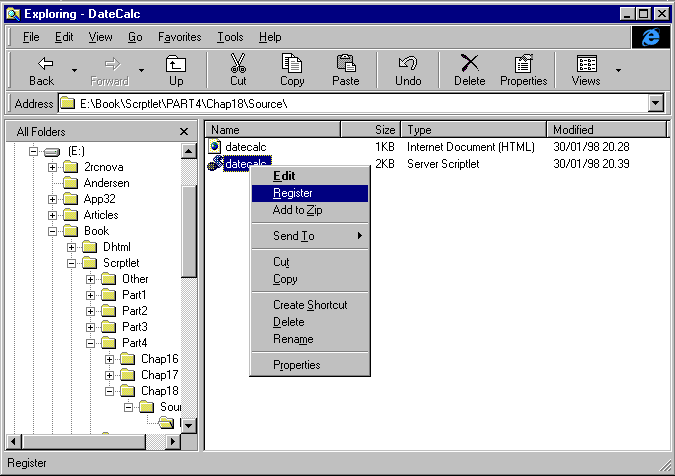
Once you have installed the Server Scriptlet Package, and right-click on any SCT file in the Windows Explorer you get a context menu like in the figure.
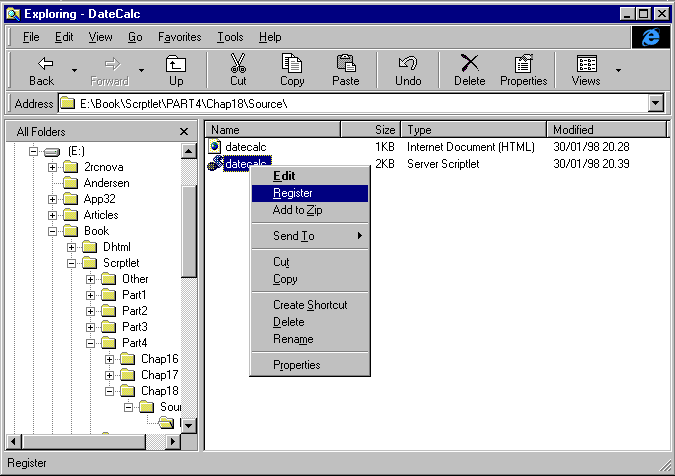
By clicking on it, you should get such a message box that informs you that all went well.
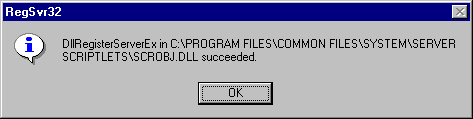
While writing this book, however, I often got the following message box instead:
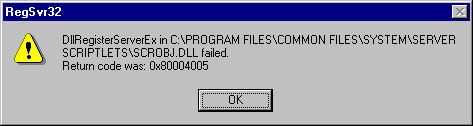
Despite the presence of the unintelligible message all is not lost. I discovered that such message is sent when you attempt to re-register a scriptlet. You might want to do so because, for example, you changed the CLSID or the ProgID or any other registration data for the scriptlet. Before re-registering, therefore, you must unregister the scriptlet.
Note that a Server Scriptlet can only be successfully registered if it doesn't have a <HTML> tag or a body. You cannot register a DHTML Scriptlet as a COM object although you can use a Server Scriptlet as a DHTML scriptlet.