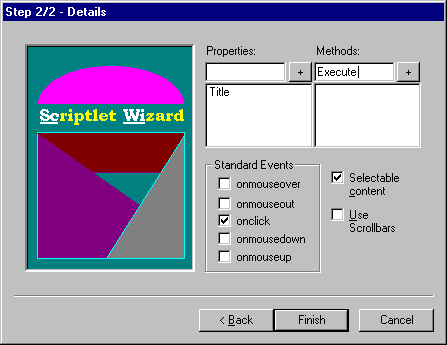
You can also choose to make the scriptlet's content selectable and to enable scrollbars if the content exceeds the client's area. In addition, you can add a default piece of code to catch some standard Dynamic HTML events such as onclick, onmouseover, onmouseout, onmouseup, onmousedown. The wizard will simply add a block like the following:
<script language=... for=document event=...>
</script>
Of course the wizard won't actually generate '…' but some real text. In fact, both the attributes language and event are determined dynamically, according to the user's preferences.
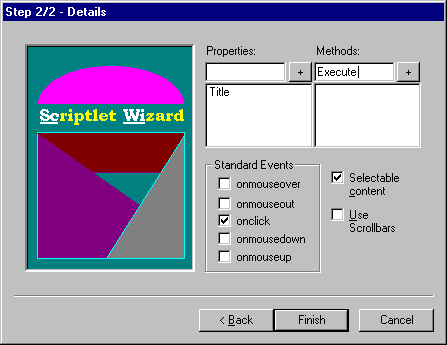
An important part of this wizard is the section that handles the declaration of properties and methods. The user interface shows two listboxes that will contain all the symbols defined. You just have to enter the name in the upper textbox and click the button whose caption is a plus sign +.
This works the same way for properties and methods. The screenshot above represents a scriptlet which will expose a property called Title and a method called Execute. If you type in the wrong name and want to remove it, just select the item and press delete.
When you click the Finish button, the wizard starts executing its real job; that is creating a couple of HTML files.
The wizard is an EXE file that you can run from anywhere and is composed of a single file which you can duplicate and move without problems.