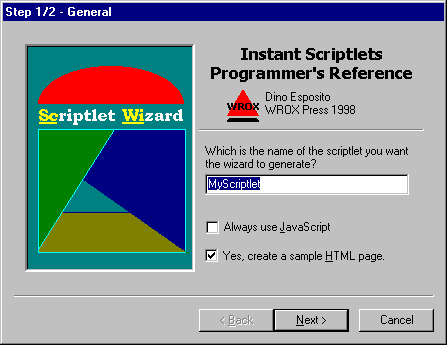
Explaining the wizard internals is beyond the subject area of the book. Consequently, you might want to read the next Further Reading section and find out where to get more specific information on the subject. You can download the full source code for the scriptlet Wizard we're going to demonstrate from the web site at the usual address:
http://rapid.wrox.co.uk/books/138X
The wizard itself is a stand-alone executable module (called
) that creates scriptlets in the current directory. scrltwiz.exe
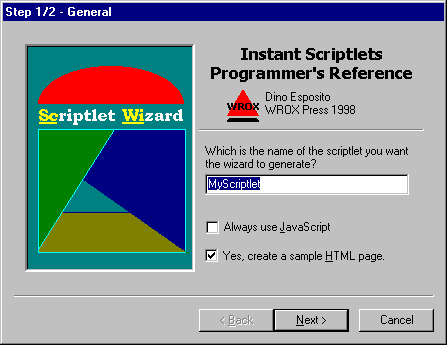
The options you can set are:
The name of the scriptlet is the name of the component (HotImage, BitmapAnchor, ScrollablePicture, and the like). The file generated simply adds the
extension to this name. Furthermore, you can also ask the wizard to create a sample test page. In this case, the name is given by connecting Test with the name of the scriptlet and adding the usual .htm
extension. This means that if you choose to create a scriptlet called HotImage you will end up with two files called: .htm
Hotimage.htm
TestHotimage.htm
By default, the wizard uses the VBScript language, except when it is declaring the public interface of the module. In this case, the code produced is always in JavaScript. However, you can stop the default behavior just by checking the option Always use JavaScript. In this case, all the code script code generated will be JavaScript.
There's no way to force the wizard to follow the default interface description approach to defining the automation interface for the scriptlet, unless you want to modify its source code.