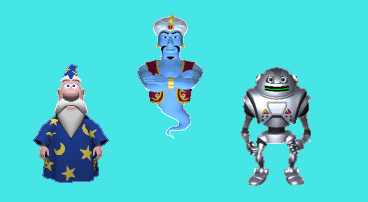
The Microsoft Agent technology is primarily directed at web developers, although there is good support for conventional application developers. From a Visual Basic point of view, you add the Microsoft Agent ActiveX control to your program and begin reaping the benefits of the technology.
Microsoft Agent represents a new generation past the original Office Assistants. Instead of living inside a small square with a frame, only the character, or Agent, itself is displayed. You can choose from three different characters—Merlin the Magician, Robby the Robot, and Genie the Genie—or you can create your own characters. Figure 14.1 shows Merlin, Genie, and Robby.
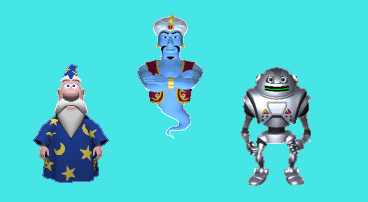
Figure14.1:
Introducing Merlin, Genie, and Robby
Like the Office Assistants in Office 97, Agents are animated figures capable of expressing emotions such as boredom, confusion, happiness, and sadness. They can gesture at various locations on the screen and move around. They can also pop in from nowhere, or just roll up and disappear. Here’s an example of Genie’s entrance:

The Microsoft Agent software also includes speech engines that allow the Agent to speak and to listen. The Lernout & Hauspie TruVoice text-to-speech engine allows your Agent to speak. The Microsoft Command and Control speech engine is included to perform speech recognition. Two other tools provided with the software are the Microsoft Agent Character Editor, which allows you to build your own characters, and the Microsoft Agent Linguistic Information Sound Editing Tool, which you can use to improve the quality of the Agent’s speech.
The Microsoft Agent software runs from the Agent server. The Agent server controls all of the Agents that are used on the computer at any point in time. No matter how many applications may be using characters, only one server will exist on your system. The Agent server starts automatically the first time a character is requested, and it is stopped when the last character is unloaded.
TIP: The Agent on the net: The MSAgent control and the related objects can be used in web browsers and other Internet tools that support HTML documents. Many of the methods allow you to automatically download the needed components on the fly from Microsoft’s web site. Of course, downloading this information takes time, so the Agent software is sufficiently intelligent to download only what it needs over time. And if the information is available locally, that’s even better.