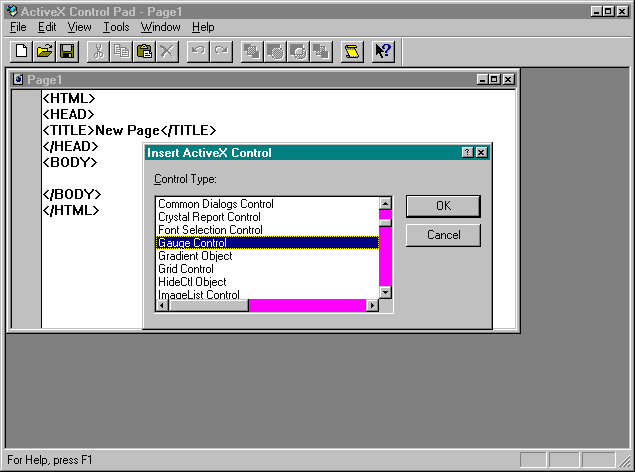
Microsoft has introduced a simple design environment called ActiveX Control Pad. ActiveX Control Pad is another utility that can be used to insert controls into an HTML page and is available on this book's companion CD. When you launch ActiveX Control Pad, it shows a text editor with the beginning code for an HTML page. When you select Insert ActiveX Control from the Edit menu, a dialog box that shows the available ActiveX controls is displayed. Figure 4-5 shows the Insert ActiveX Control dialog box with the Gauge control selected.
After you select a control and click the OK button, the ActiveX Control Editor window and the Properties window are displayed. You can size the control in the ActiveX Control Editor window and set the properties in the Properties window. After the appropriate settings have been made in the ActiveX Control Editor window and the Properties window, these windows can be closed. At this point, the appropriate code for the control, including the <OBJECT></OBJECT> and <PARAM> tags, is inserted into the HTML code. Figure 4-6 shows a sample of the code inserted for the Gauge control in the HTML Source Editor window.
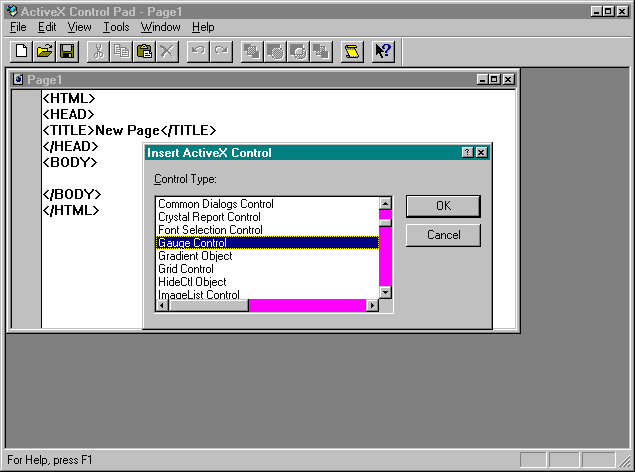
Figure 4-5.
The Insert ActiveX Control dialog box.
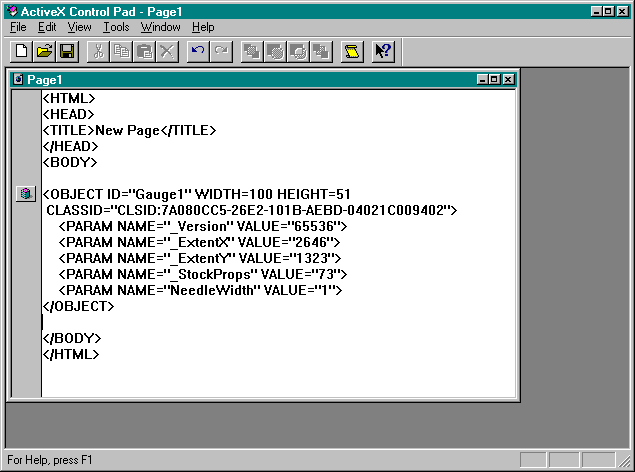
Figure 4-6.
A sample of the HTML code after the Gauge control has been inserted.