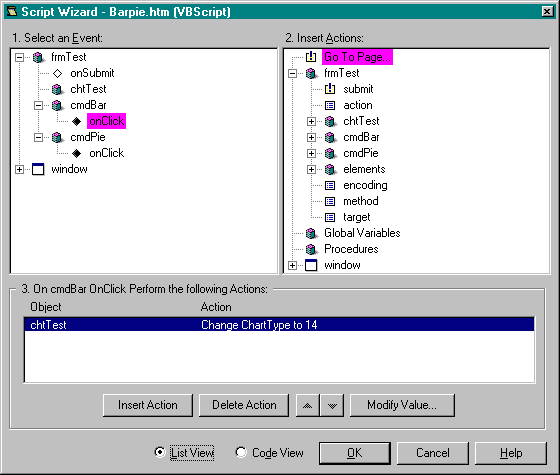
The Script Wizard is a tool that allows you to map actions to events and add scripting code. You invoke the Script Wizard by selecting Script Wizard from the Tools menu.
The Script Wizard supports two views: the list view and the code view. You can switch between views by clicking on the View radio buttons. Each view in the Script Wizard has three panes: an event pane, an action pane, and a script pane. The event pane shows objects and events. It allows you to select an event to which you will apply a script. The action pane shows actions, properties, variables, procedures, and objects. It allows you to select the action, property, variable, or procedure that you want to map to an event. The script pane, in list view, displays the results of event/action mapping. It also gives you the option of modifying and reordering the actions. In code view, the script pane displays the resulting script and allows you to edit it. Figure 9-8 shows a sample of the Script Wizard in list view and Figure 9-9 shows a sample in code view.
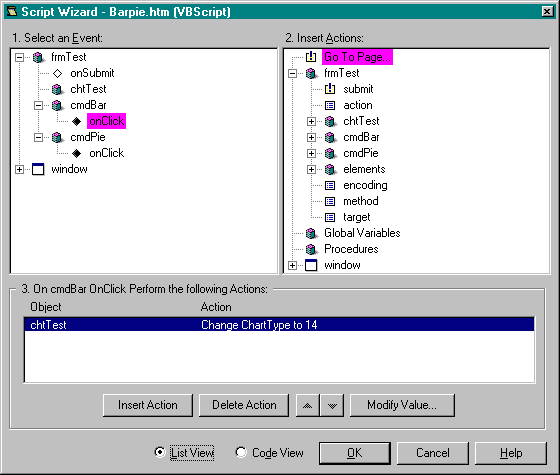
Figure 9-8.
A sample of the Script Wizard in list view.