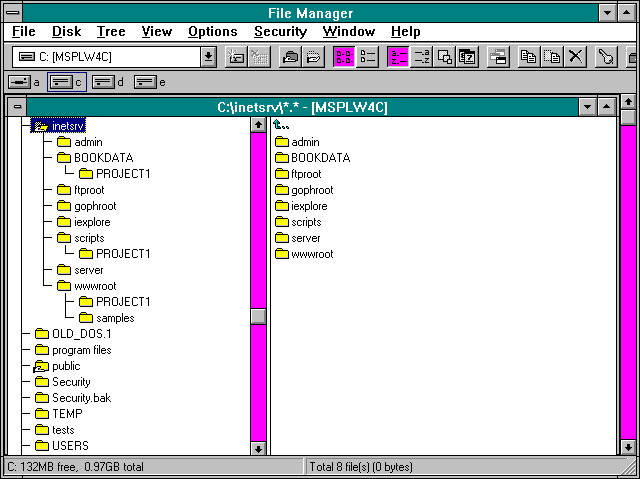
Prior to starting the project, you will need to create a folder structure to hold your work. If you have done any of the other projects in this book, some of this structure might already be in place. From the Windows NT server's File Manager, create the following folders (note that for a standard installation of IIS, you should already have a folder named inetsrv and two subfolders named wwwroot and scripts):
| drive:\inetsrv\bookdata | For files related to this book |
| drive:\inetsrv\bookdata\project1 | For the subscription database and thePublish application |
| drive:\inetsrv\scripts\project1 | For the idc and htx files |
| drive:\inetsrv\wwwroot\project1 | For the HTML and associated files |
Figure 6-3, on page 196, shows an example of the folder structure.
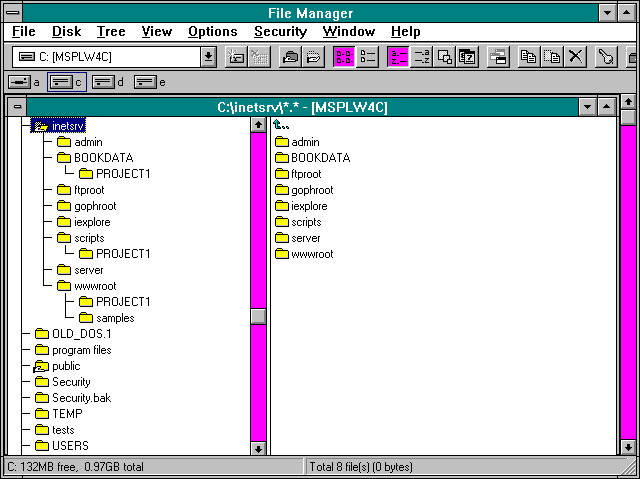
Figure 6-3.
An example of the Project #1 folder structure.