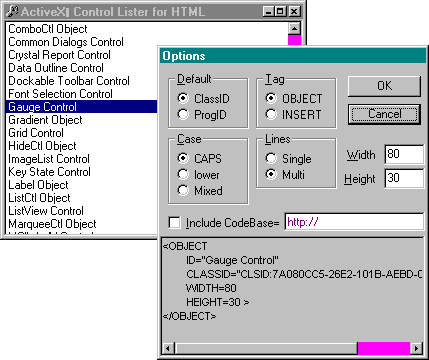
The ActiveX Control Lister is a tool you can use to insert controls into a web page. The Control Lister was developed by Microsoft to retrieve class ID information from the Registry. A list box displays the available controls. All you do is double-click on the desired control. The Control Lister generates the necessary code, including the <OBJECT> </OBJECT> tags, for inserting the control. This code is copied to the clipboard, and from there it can be pasted into your HTML code. You can also right-click on the desired control and select Options. This will display a dialog box that allows you to see the code and adjust additional settings. Figure 4-4 shows the ActiveX Control Lister and the Options dialog box.
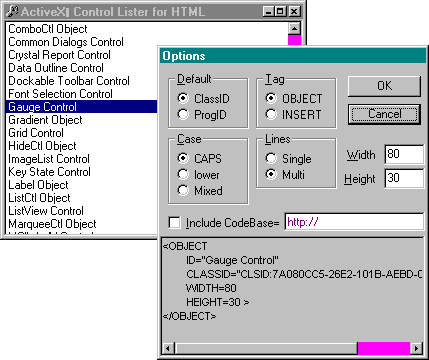
Figure 4-4.
The ActiveX Control Lister and the Options dialog box.